August 2024
- Welcome to August
- Business Continuity
- Register with a GP Surgery Online
- EPS Bulk Signing of PFS Requests
- Microsoft Office, NHS Mail and Other IT Training
- Year 3 Medical Students
- Embracing Change: Using Technology to Enhance and Ease Workloads
- What is AI?
- ChatGPT - What is it?
- AccuRx Floreys in ChatGPT
- NHS App
- Follow us on Facebook
- Share Your Thoughts
- Meet the MLCSU IT Training Team
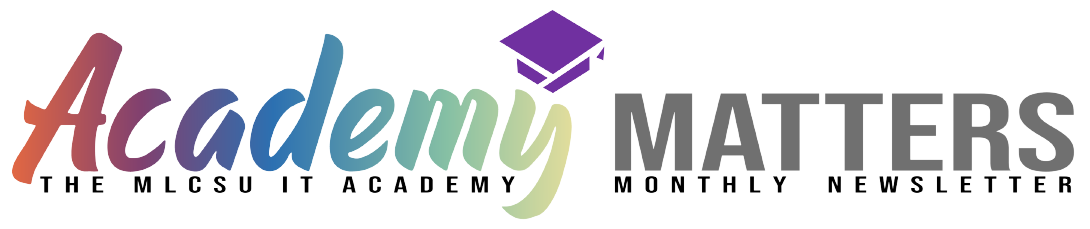

Welcome to August
As we are in the full swing of the summer holidays, we're doing something different this month. We'll start the newsletter with our latest news, new guides & courses - including our Business Continuity guides, below.
Then, we are shining the spotlight on all the things we believe can enhance your general practice, including making the most of online and AI services.
Perfect summer R&R reading..! ☀️😎⛱️🎡📚📖

Business Continuity
Check and enhance your Business Continuity Plans: A Response to the Global CrowdStrike Outage on July 19th.
In light of the recent global CrowdStrike outage on July 19th, we've compiled a comprehensive guide to help you strengthen your business continuity plans. Unexpected disruptions like this highlight the critical importance of having robust contingency strategies in place to maintain operational resilience.
Check out our go to guides on the Academy Portal:
Emis Web Business Continuity Guide
SystmOne Business Continuity Guide
P.S. - Stay informed: Join our Facebook Group for real-time updates and stay connected with the latest news, events, and announcements. It's the best way to ensure you never miss the latest news.

Register with a GP Surgery Online
The Register for a GP surgery service is a contractually-mandated service for GP Practices and practices should be signed up to offer this service by October 2024!
Your IT Training Team has put together a comprehensive guide for those practices yet to sign up. Check it out on our Academy Portal - any queries or further help please do get in touch.
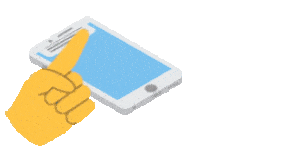
EPS Bulk Signing of PFS Requests
In addition to being able to bulk sign internal prescription requests, from Emis Web v9.25 you can now sign prescription requests that have come through the Patient Facing Services (PFS) route - including the NHS App, myGP, Patient Access, etc.
This requires you to 'allow bulk signing of Patient Facing Services prescription requests'
Click this link to take you directly to the guide showing how to do this, and how it works.

Microsoft Office, NHS Mail and Other IT Training
Don't forget we offer online training in Microsoft Office applications like Excel, Word, Outlook & Powerpoint, OneDrive and MS Teams as well as NHS Mail IT Training for Sharepoint, Accessibility & the IT Self Service Portal.
These courses and more are now available to book on our Academy Portal with dates until the end of the year.
Follow the link on our Academy Portal to check out the dates and get yourself booked in.

Year 3 Medical Students
Don't forget that EMIS Web training sessions are scheduled for September.
- Thursday 19th September 10am
- Friday 20th September 1pm
If you have a Year 3 medical student joining your practice why not get them booked on - Visit the Academy Portal to book your place.

What is AI?
Artificial intelligence (AI) is technology that enables computers and machines to emulate human intelligence and problem-solving skills. Whether used alone or combined with other technologies like sensors, geolocation, or robotics, AI can perform tasks that typically require human intelligence or intervention. Examples of AI in our daily lives include digital assistants, GPS navigation, autonomous vehicles, and generative AI tools such as OpenAI's ChatGPT.
NOTE: Before using any AI Tools make sure it's crucial to be cautious. These tools can be powerful, but they must be used responsibly to avoid mishandling sensitive patient data. Always ensure that any patient information is handled in line with GDPR regulations to protect privacy and avoid legal issues. In short, use AI wisely and prioritise data security and do not upload any sensitive data to ChatGPT or any other website.

ChatGPT - What is it?
ChatGPT is an advanced language model developed by OpenAI. The model has been trained on a diverse dataset that includes a wide range of text from the internet, enabling it to understand and generate human-like text.
- Writing Assistance: It helps with drafting emails, creating blog posts, writing reports, and more.
- Tutoring: It can assist students with explanations of concepts, solving problems, and providing study tips.
- Information Retrieval: It can quickly provide information on a wide range of topics, acting as a knowledge base
- Drafting Documents: It helps in creating business documents, presentations, and reports.
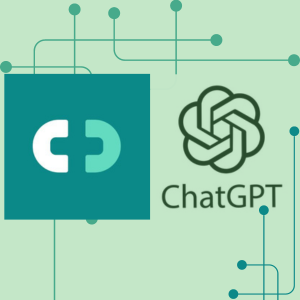
AccuRx Floreys in ChatGPT
Have you ever tried to create an AccuRx Florey from scratch?
It can be time-consuming to determine the right questions to ask and which SNOMED codes to use.
The ML Training Team (North) has been collaborating with Dr. Dave Triska, who has developed some time-saving templates using ChatGPT, easily creating custom Florey questionnaires mapping to accredited sources using SNOMED codes.
These templates help practices save time and focus on other important tasks. Here are a few examples:
- The (unofficial) AccuRx Florey questionnaire
- HR Advisor
- GP Trainer Assistant
- Practice Manager Assistant
Feel free to follow Dr. Triska for more AI innovations:

NHS App
Promoting and engaging with the NHS App streamlines our approach to healthcare administration, saves times and reduces phones calls so you can focus on other priorities. If utilised correctly it greatly enhances patient experience. With a few simple system tweaks you can make the patients online journey easier to follow, eliminating frustrating errors:
Key Benefits of the NHS App:
-
Book Appointments with Ease: As a practice look at offering as many appointments online as possible including your 8am on the day appointments but thought should be given to the naming of slots so as easily understood by the patients to avoid errors in booking wrong appointment types. Think about anyone starting work at 8am or before and the difficulty of phoning through to a patient versus the benefit of being able to book on the App.
-
Access Blood Test Results Instantly: Limit patient call backs or visits to the surgery to get blood test results. The NHS App provides instant access to test results as soon as they are available. Allowing understandable free text with your blood results (this can be changed in Emis Web) will alleviate misunderstanding of results.
-
Request Repeat Medications Anytime, Anywhere: Most practices are experiencing the benefit of EPS and online medication requests - Do all your patients use this service, do they realise how easy it is to do this?
-
Comprehensive Health Information at Your Fingertips: The NHS App offers access to a wealth of health information and services, empowering patients to take control of their health. From viewing medical records to checking healthcare appointments at both the surgery & other health locations. The app provides a comprehensive platform for managing health needs.
- Proxy Access - Proxy access allows parents, family members, carers to have access to their patients’ online services accounts and have the benefit of the services available on the App (NB only patients registered at the same practice can access patient records via proxy access)
-
Secure and Confidential: Patient privacy and data security are paramount. The NHS App uses advanced security measures to protect personal information, ensuring that all interactions and data are kept confidential.
Encourage your patients to download and use the NHS App today. It's a simple step that can make a world of difference in managing their health and reducing the pressure on your practice.
Download the NHS App: Visit www.nhs.uk/nhsapp for more information and to download the app.
See our NHS App Guides on our Academy Portal for more details:
Promoting the NHS App - Primary Care Access Recovery Plan (PCARP)

Follow us on Facebook
Be the first to receive all the latest news, updates, clinical system tips, and tricks by following us on Facebook!
You'll be the first to hear about our latest guides, first to hear about new courses and first to watch our videos.

Share Your Thoughts
Your feedback is what fuels our mission to empower GP Practice staff with the latest IT skills. Share your thoughts, suggestions, and success stories - we love hearing how you're applying your knowledge to improve patient care. Together, we can build a thriving community of tech-savvy NHS professionals. Connect with us on the Academy Portal, social media, join the mailing list for future updates, and let's continue learning and growing together!
Our IT Training Team is here to support GP practice staff in the NHS by providing expert-led training on the latest healthcare technologies.
Our team is made up of experienced professionals who have a deep understanding of the unique needs and challenges faced by GP practices. We offer a range of training options, including in-person sessions, online courses, and one-on-one coaching, to ensure that our training is accessible and tailored to the needs of each practice.
With our support, GP practice staff will be equipped with the skills and knowledge they need to confidently use technology to improve patient care and streamline their daily workflows.
Contact your practice's designated trainer for more details.
Chris Hendry
Clinical Applications & IT Systems Manager (North)
Mobile: 07943 511170
Email: chris.hendry@nhs.net
Jackie Leigh
Clinical Applications Specialist | IT Training Team (North)
Mobile: 07876 546291
Email: jackieleigh@nhs.net
Jamie Roberts
Clinical Applications Specialist | IT Training Team (North)
Mobile: 07876 546237
Email: jamie.roberts2@nhs.net
Louise Holley
Clinical Applications Specialist | IT Training Team (North)
Mobile: 07876 546261
Email: louise.holley2@nhs.net
Sharon Tew
IT Trainer | Applications Support (North)
Mobile: 07778 368334
Email: sharon.tew@nhs.net
Ashley Conway - Currently on Maternity Leave
Clinical Applications Specialist | IT Training Team (North)
Mobile: 07721 490 889
Email: ashley.conway@nhs.net
Please contact:
Linda Esseen
Mobile: 07557 810137
Email: linda.esseen@nhs.net
Dave Phillips
IT Trainer | Applications Support (North)
Mobile: 07901 009153
Email: davephillips@nhs.net
Claire Lovesey
Clinical Applications Specialist | IT Training Team (North)
Mobile: 07876 546 213
Email: claire.lovesey@nhs.net
Nicola Reader
Clinical Applications Specialist | IT Training Team (North)
Mobile: 07502 589 488
Email: nicola.reader5@nhs.net
Linda Esseen
Clinical Applications Specialist | IT Training Team (North)
Mobile: 07557 810137
Email: linda.esseen@nhs.net
