August 2025
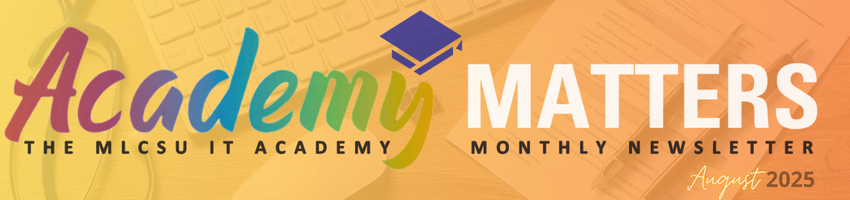
Welcome to August
☀️ Welcome to the August Edition of Academy Matters ☀️
As it’s the summer holidays, we’re switching things up with a change of format this month. Whether you’re catching up from a sun lounger or taking a well-earned break between clinics, we’ve got just the thing for your summer reading.
This special edition of Academy Matters dives into one of the most talked-about topics in healthcare and beyond: Artificial Intelligence. Artificial Intelligence is no longer a futuristic concept - it’s here, and it’s reshaping healthcare in real time. From streamlining administrative tasks to enhancing patient communication, AI tools are helping clinicians work smarter, not harder. In this edition, we spotlight three powerful tools making waves: Copilot Chat, Heidi, and Accurx Script.
So grab a cool drink, find a shady spot, and enjoy this AI-themed summer special:
AI in Healthcare: Transforming the Way We Work

Copilot
💬 What is Copilot Chat?
Copilot Chat is like having a helpful assistant on your computer. You can ask it questions, get help with everyday tasks, or have it explain things in a simple way that’s easy to follow.
Imagine it as a smart helper that’s always ready to support you. Whether you need to write an email, understand something tricky, or organise your day, Copilot Chat is there to make things easier. You just type what you need, and it replies in plain English - no tech skills needed.
🧠 How Can It Help You?
Copilot Chat can save you time by handling the boring or fiddly bits of your work. It helps you feel more confident by explaining things clearly, and it can keep you organised by helping you plan, write, or manage tasks.
Copilot Chat is like having a helpful assistant right on your computer or phone. You can ask it questions, get help with tasks, or even have it explain things in a way that’s easy to understand.
Think of it as a smart helper that’s always ready to:
- Help you write emails or documents
- Answer questions (like a supercharged Google)
- Explain things clearly, without jargon
- Help with forms, spreadsheets, or even planning your day
- Give answers using the latest web information
- Write in different tones - formal, friendly, or concise
- Help with tasks like writing summaries, drafting content, or coming up with ideas
- Support your day-to-day work with checklists, templates, and outlines
🌐 How Do You Use It?
You use Copilot Chat through a website, just like you would with any other online tool. Here’s what you need:
- An NHS.net email account with access to Microsoft 365
- A web browser like Edge or Chrome
- Access to the Copilot Chat web app
To get started, go to https://copilot.microsoft.com, sign in with your NHS email and password, and you’ll see a chat screen - just like a messaging app. Type in your question or task, and Copilot will help you out.
💡 Examples of What You Can Ask
- “Summarise the latest NICE guidelines on asthma.”
- “Write a professional email inviting colleagues to a meeting.”
- “Make a checklist for a patient discharge process.”
- “Explain the difference between Type 1 and Type 2 diabetes in simple terms.”
✅ Highly Effective Prompts GCSE
Crafting effective AI prompts is a common challenge. Many fail due to poor structure and unclear instructions, resulting in weak outcomes. To improve results, it's essential to use a structured approach, avoid ambiguity, and provide specific, detailed guidance.
The GCSE Framework helps transform vague prompts into clear, focused ones, significantly enhancing the performance of AI tools like Microsoft Copilot. These examples show how well-structured prompts lead to more accurate and useful responses.
- Goal: Define the objective of your prompt.
- Context: Provide background information to set the stage.
- Source: Identify the origin of the information or data.
- Expectations: Specify what you expect from the AI in response.
🔐 Important Notes
- Do not input patient-identifiable information.
- Always review AI-generated content before using it in a clinical or professional setting.
- Refer to the Responsible Use Guide for NHS Co-pilot

Heidi
Heidi Health is an AI-powered medical scribe increasingly used in GP surgeries across the UK to improve the quality and efficiency of patient consultations. Here's a breakdown of how it works, how it can help you, and some best practices and tips for making the most of it.
🩺 What Is Heidi?
Heidi is a digital assistant that listens during a consultation and automatically transcribes the conversation into clinical notes. It helps your GPs by:
- Reducing time spent typing so they can focus more on patients.
- Improving accuracy in documentation.
- Speeding up care delivery by streamlining admin tasks
It doesn't make clinical decisions - it simply records and formats the consultation.
Privacy protection: Heidi complies with NHS data standards (GDPR, DCB0129, DTAC, DSPT), and recordings are deleted after note generation.
⚒️ Tips for GPs and Surgeries Using Heidi
- Choose the right platform: Heidi works on desktop, mobile, browser, and Chrome extension. GPs can switch between them depending on their workflow (e.g., telehealth, home visits)
- Use templates: GPs can customise note and document templates to streamline common tasks like referral letters or patient summaries.
- Ask Heidi: GPs can give instructions like “create a referral letter” or “summarise the visit” to generate additional content from the notes.

Accurx Scribe
Accurx Scribe is a new AI-powered tool developed by Accurx in partnership with Tandem Health, designed to significantly reduce administrative workload for NHS staff.
Accurx Scribe is an AI medical scribe that:
- Transcribes audio from patient consultations, dictations, or meetings.
- Summarises the content into structured clinical notes.
- Generates documents like referral letters, Advice & Guidance requests, and patient summaries.
- Codes key observations (e.g. blood pressure, temperature) into SNOMED codes for EMIS and SystmOne
⏱️ How Can It Save You Time?
According to early adopters:
- It can save 45–60 minutes per clinical session, which translates to 35–40% efficiency gains
- It reduces the need for manual note-taking and document creation.
- It allows clinicians to focus more on patient interaction, improving both the quality of care and clinician satisfaction.
📱 Where Can You Use It?
Accurx Scribe is available on:
- Accurx Desktop
- Accurx Web
🛠️ Key Features
- Write-back to EMIS and SystmOne: Notes and codes can be saved directly into the patient record.
- Editable outputs: Clinicians must review and can edit all AI-generated content before saving or sharing.
- Document sharing: Easily send summaries to patients or other care providers.
IG and Organisational Policies in AI-Driven Healthcare
As AI tools become more embedded in clinical workflows, ensuring their safe, lawful, and ethical use is essential. This is where Information Governance (IG) and robust organisational policies come into play.
📋 What is Information Governance?
Information Governance refers to the framework of policies, procedures, and standards that ensure personal data is handled legally, securely, efficiently, and effectively. In the context of AI, this includes:
- Ensuring data protection under UK GDPR and the Data Protection Act
- Maintaining patient confidentiality and consent
- Supporting transparency in how AI systems use data
- Enabling accountability for decisions influenced by AI
The NHS has published specific guidance to support the lawful and safe use of data for AI innovations, ensuring that AI tools are used in ways that respect patient rights and uphold public trust
With the right frameworks in place, AI can be a powerful ally - improving care, reducing workload, and supporting better outcomes, all while respecting the rights and dignity of patients.
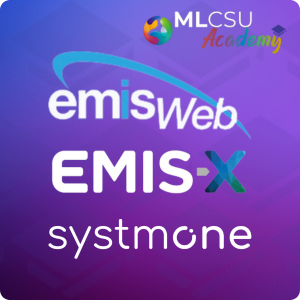
🚀 AI Advancements in EMIS / SystmOne: What’s Next?
Exciting developments are underway in EMIS and SystmOne as AI begins to reshape how we work smarter across clinical systems. While we’re not sharing specifics just yet, rest assured - as soon as updates are confirmed, they’ll be published and shared via the Academy site so you can stay ahead of the curve.
Whether you're curious about automation, predictive tools, or smarter workflows, these enhancements are set to support better decision-making and efficiency. Keep an eye on the Academy for the latest releases, guidance, and training opportunities.
The Future is Structured, Safe, and AI-Enhanced
AI tools like Copilot Chat, Heidi, and Accurx Script are not just about saving time - they’re about improving the quality, safety, and structure of healthcare data. SNOMED CT coding remains a cornerstone of modern clinical practice, and these tools make it easier than ever to get it right.
Want to see these tools in action or learn how they can support your team? Get in touch - we’d love to show you more.
Editorial Note - The Entirety of this Newsletter was initially produced using AI

Follow us on Facebook
Be the first to receive all the latest news, updates, clinical system tips and tricks by following us on Facebook!
You'll be the first to hear about our latest guides, first to hear about new courses and first to watch our videos.

We're always striving to make this newsletter your go-to resource for staying ahead of the IT curve in primary care. Share your feedback, ideas for future topics, or any tech challenges you're facing - we're here to help! Reach out to us through the Academy Portal, email, or phone. Remember, your dedicated IT Training Team (North) is just a click, call, or message away. And don't miss out on future updates - join the mailing list now!
Our IT Training Team is here to support GP practice staff in the NHS by providing expert-led training on the latest healthcare technologies.
Our team is made up of experienced professionals who have a deep understanding of the unique needs and challenges faced by GP practices. We offer a range of training options, including in-person sessions, online courses, and one-on-one coaching, to ensure that our training is accessible and tailored to the needs of each practice.
With our support, GP practice staff will be equipped with the skills and knowledge they need to confidently use technology to improve patient care and streamline their daily workflows.
Contact your practice's designated trainer for more details.
Chris Hendry
Clinical Applications & IT Systems Manager (North)
Mobile: 07943 511170
Email: chris.hendry@nhs.net
Jackie Leigh
Clinical Applications Specialist | IT Training Team (North)
Mobile: 07876 546291
Email: jackieleigh@nhs.net
Jamie Roberts
Clinical Applications Specialist | IT Training Team (North)
Mobile: 07876 546237
Email: jamie.roberts2@nhs.net
Louise Holley
Clinical Applications Specialist | IT Training Team (North)
Mobile: 07876 546261
Email: louise.holley2@nhs.net
Sharon Tew
IT Trainer | Applications Support (North)
Mobile: 07778 368334
Email: sharon.tew@nhs.net
Ashley Conway
Clinical Applications Specialist | IT Training Team (North)
Mobile: 07721 490 889
Email: ashley.conway@nhs.net
Dave Phillips
IT Trainer | Applications Support (North)
Mobile: 07901 009153
Email: davephillips@nhs.net
Claire Lovesey
Clinical Applications Specialist | IT Training Team (North)
Mobile: 07876 546 213
Email: claire.lovesey@nhs.net
Nicola Reader
Clinical Applications Specialist | IT Training Team (North)
Mobile: 07502 589 488
Email: nicola.reader5@nhs.net
