December 2024
- Welcome to December
- SystmOne - Apply a custom rota
- SystmOne – SMS NHSmail account
- Emis Web - Proxy Access User Guide
- Emis-X - New Coded History and Referral Resources Now Available
- New Microsoft Training Dates for 2025
- Set out of office for your emails
- Keep NHSmail account active
- NHS App - Updates & News
- New MS Teams - Chats and Channels
- Coming Soon: NEW ML Academy NHS App Training Courses!
- NHS Care Identity Service 2 (CIS2)
- Welcome Back, Ashley!
- Follow us on Facebook
- Share Your Thoughts
- Meet the MLCSU IT Training Team
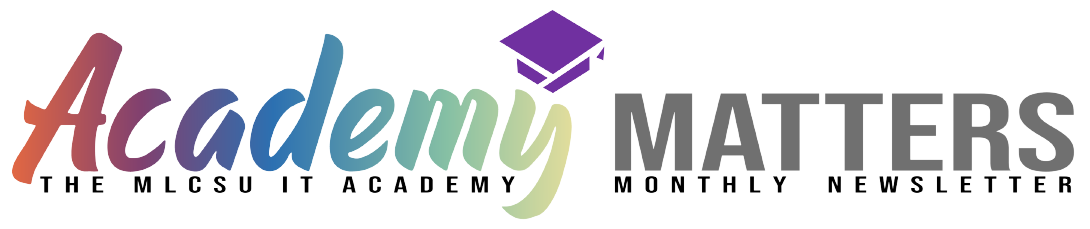

Welcome to December
As we wrap up another year in primary care, it's the perfect time to celebrate our achievements and look forward to the exciting updates coming in the new year. We've seen tremendous growth in our GP systems training, with more clinicians and staff mastering the tools to provide seamless patient care. Our community has worked together, embraced new challenges, and shown incredible resilience - thank you for being part of it all!
In this festive edition, we’re covering key updates, new guides & tips for maximising system efficiency, and training opportunities to help you start the new year strong.
Here's to a season of joy, a well-deserved rest, and the promise of new skills in 2025.
Merry Christmas from all of us!

SystmOne - Apply a custom rota
If you have staff who work irregular patterns you can select which dates you want to apply the rota. Select the Apply Custom option from the Rota Templates screen. Please see our user guide available on the Academy - SystmOne – Creating and Managing rotas for more information.
SystmOne – SMS NHSmail account
Remember to regularly monitor your SMS NHS mail account and reset the password before it expires and update the SystmOne organisation preferences with the new password.
For further support please refer to the new guide on the academy - SystmOne Support - SMS account password

Emis Web - Proxy Access User Guide
We’re thrilled to let you know that we have released a brand-new User Guide dedicated to helping you navigate Proxy Access in EMIS Web. This comprehensive guide is designed to support healthcare professionals in managing proxy access efficiently, ensuring seamless patient care and data security.
Whether you're setting up access for family members, guardians, or caregivers, this guide offers step-by-step instructions, best practices, and troubleshooting tips to make the process simpler than ever.
Download the guide from our Academy Portal - Emis Web - Proxy Access


Emis-X - New Coded History and Referral Resources Now Available
We’re excited to share that our latest EMIS X Coded History and Referral videos and user guides are now live in the Academy Portal!
These resources are designed to help you understand the new Emis-X features, of Coded History and Referrals in EMIS X. Whether you prefer learning through videos or need a handy guide for reference, we’ve got you covered.
Head to the Academy Portal now to access these invaluable tools and take your EMIS X skills to the next level!
EMIS-X: Clinical views - Coded History
EMIS-X: Clinical views - Referrals

New Microsoft Training Dates for 2025
We have added some new dates for January, February and March 2025 for Microsoft Office applications, NHSmail and much more. Please access the Microsoft Training Dates for links to the courses to book a place.
Can’t see a course you would like to book? Please let us know so we can schedule and advertise a date or schedule a tailor-made training session just for your practice - perfect for protected learning time.

Set out of office for your emails
In preparation for the Christmas holidays, set an automatic reply with an out of office message so a response will be sent on your behalf when you are unable to answer your emails. It is good practice to include the dates when you are away and an alternative contact in the message.
Access the following guides for further instructions:
MS Outlook - Set Automatic Replies
NHS Mail (web) - Set Automatic Replies

Keep NHSmail account active
NHSmail user accounts that are not actively used or monitored present a security risk to the NHSmail platform. This also includes any NHSmail accounts with a password that may be used for a clinical system integration for example. This does not apply to true Shared Mailboxes which do not have a password or Resource Mailboxes.
Please ensure that if you are the owner of an NHS mailbox with a password, you log in to it directly with the username and password on the NHSmail portal www.nhs.net on a monthly basis to keep it active. It is a good idea to send a test email from the account.
Please also login to your own personal NHSmail accounts and send a test email to keep it active.

NHS App - Updates & News
Did you know that device compatibility and software versions make a difference to NHS App User experience?
Support for the NHS App covers:
- Android: Version 8 (Oreo) and above, with devices that have a front-facing camera
- Apple iOS: Version 15 and above
The App can also be installed on Android versions 6 and 7, and Apple iOS versions 9 and 10 but these versions may not offer the best experience, and technical support for them can not be provided for them by the NHS App Service Desk
Practices AND Patients can get in touch with the NHS App Service desk with NHS App technical issues.

New MS Teams - Chats and Channels
The new chats and channels experience in Microsoft Teams will start to be rolled out to users, which is designed to help you stay on top of what matters most, stay focused, and organise your digital workspace like never before.
Your Chats and Teams channels will be in one place. You can choose to keep your chats and channels combined or separate.
Access the following guide for further guidance:

Coming Soon: NEW ML Academy NHS App Training Courses!
We’re delighted to introduce our brand-new course dedicated to unlocking the full potential of the NHS App!
These sessions are tailored to support GP practices in:
- Understanding how the NHS App works and its features
- How the NHS App integrates with your clinical system settings
- Discovering practical strategies to promote the app to patients
- Equipping your team with the tools to boost digital healthcare engagement
Ready to join us? Reach out now to express an interest or learn more!

NHS Care Identity Service 2 (CIS2)
The NHS Care Identity Service (CIS) is the identity and access management system for the NHS in England. It handles user management, role-based access, and smartcard administration to allow secure access to national clinical systems. It does this with the Requirement of smartcards, identity verification, and access via the Health and Social Care Network (HSCN). It also needs users to have specific software installed to enable smartcard authentication.
What’s New: NHS CIS2:
NHS CIS2 introduces a framework for secure, real-time access to patient records and clinical information at the point of care which would enable mobile health and care professionals to work efficiently without relying on smartcard readers or HSCN access.
It supports a range of devices, enhancing flexibility and remote working capabilities and aims to transform access for mobile workers, aligning with the growing trend of remote and location-independent work accelerated by the COVID-19 pandemic.
In essence it will be a multi-factor authentication alternative to smartcards
Your Clinical Suppliers will be working in preparation for this. Emis have introduced recent changes in readiness for the move to Emis-X, so that users will be able to login from any device in any location with an internet connection with the same functionality as sat at a desktop PC with a smartcard in.
This is by no means an instant change but it is coming - we'll keep you updated of course but for more information you can visit NHS England - NHS Care Identity Service

Welcome Back, Ashley!
We’re thrilled to announce that Ashley Conway will be returning from maternity leave later this month! As she steps into this exciting new chapter as a working mum, we look forward to supporting & celebrating her return.
Join us in giving Ashley a warm welcome back to the team!
As ever, contact details for Ashley and the rest of the team can be found at the bottom of this newsletter

Follow us on Facebook
Be the first to receive all the latest news, updates, clinical system tips, and tricks by following us on Facebook!
You'll be the first to hear about our latest guides, first to hear about new courses and first to watch our videos.

Share Your Thoughts
Your feedback is what fuels our mission to empower GP Practice staff with the latest IT skills. Share your thoughts, suggestions, and success stories - we love hearing how you're applying your knowledge to improve patient care. Together, we can build a thriving community of tech-savvy NHS professionals. Connect with us on the Academy Portal, social media, join the mailing list for future updates, and let's continue learning and growing together!
Our IT Training Team is here to support GP practice staff in the NHS by providing expert-led training on the latest healthcare technologies.
Our team is made up of experienced professionals who have a deep understanding of the unique needs and challenges faced by GP practices. We offer a range of training options, including in-person sessions, online courses, and one-on-one coaching, to ensure that our training is accessible and tailored to the needs of each practice.
With our support, GP practice staff will be equipped with the skills and knowledge they need to confidently use technology to improve patient care and streamline their daily workflows.
Contact your practice's designated trainer for more details.
Chris Hendry
Clinical Applications & IT Systems Manager (North)
Mobile: 07943 511170
Email: chris.hendry@nhs.net
Jackie Leigh
Clinical Applications Specialist | IT Training Team (North)
Mobile: 07876 546291
Email: jackieleigh@nhs.net
Jamie Roberts
Clinical Applications Specialist | IT Training Team (North)
Mobile: 07876 546237
Email: jamie.roberts2@nhs.net
Louise Holley
Clinical Applications Specialist | IT Training Team (North)
Mobile: 07876 546261
Email: louise.holley2@nhs.net
Sharon Tew
IT Trainer | Applications Support (North)
Mobile: 07778 368334
Email: sharon.tew@nhs.net
Ashley Conway - Currently on Maternity Leave
Clinical Applications Specialist | IT Training Team (North)
Mobile: 07721 490 889
Email: ashley.conway@nhs.net
Please contact:
Linda Esseen
Mobile: 07557 810137
Email: linda.esseen@nhs.net
Dave Phillips
IT Trainer | Applications Support (North)
Mobile: 07901 009153
Email: davephillips@nhs.net
Claire Lovesey
Clinical Applications Specialist | IT Training Team (North)
Mobile: 07876 546 213
Email: claire.lovesey@nhs.net
Nicola Reader
Clinical Applications Specialist | IT Training Team (North)
Mobile: 07502 589 488
Email: nicola.reader5@nhs.net
Linda Esseen
Clinical Applications Specialist | IT Training Team (North)
Mobile: 07557 810137
Email: linda.esseen@nhs.net
