January 2025
- Welcome to January
- SystmOne Shortcuts
- SystmOne - New Guides
- COMING SOON! - New Emis Web Appointment Book Training Course
- Shared Records
- New Emis-X Guides Now Available on the Academy Portal
- New MS Teams - New Calendar View
- New Microsoft Training Dates for 2025
- Join Our First NHS App Online Training Session
- NEW! - Certificates of attendance
- CCAS- 111 Appointments
- Keep NHSmail account active
- NHSmail – Set Account Secret
- ML - AVA Chatbot
- Follow us on Facebook
- Certify Your Skills
- Meet the MLCSU IT Training Team
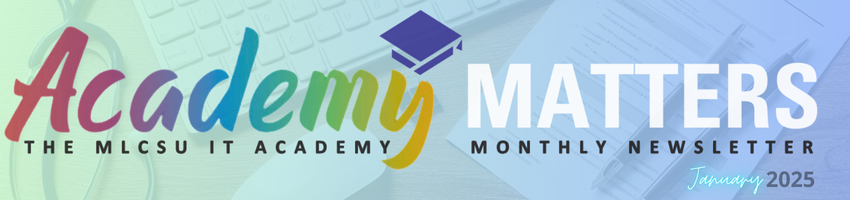
Welcome to January
As we step into 2025, we're excited to support you on your journey of learning and growth. Our training team is here to empower you with the tools, knowledge, and inspiration to make this year your strongest yet.
Stay tuned for new courses, guides, tips and updates designed to help you thrive in the health industry. Together, let's make this year impactful and rewarding!
Here’s to a vibrant and successful 2025! 🩺💪

SystmOne Shortcuts
There are several shortcuts available in SystmOne to help you work more quickly. These are designed to reduce the number of keys you need to press to carry out a task or get to a particular screen and to help those users who prefer to use a keyboard instead of the mouse. Take a look at the user guide on the academy SystmOne - Shortcuts
SystmOne - New Guides
We are thrilled to share the launch of three new SystmOne user guides on the Academy Portal! These guides aim to maximise your experience with SystmOne and improve your daily workflows.
Head over to the Academy Portal now to explore these new resources and elevate your SystmOne skills!
SystmOne - Restricting access to a record
SystmOne – Amending the patient record
SystmOne – Privacy Officer Role

COMING SOON! - New Emis Web Appointment Book Training Course
We’re thrilled to announce the launch of our brand-new Emis Web Appointment Book Training Course! Designed for healthcare admin professionals, this course covers everything you need to master the Emis Web appointment module.
From creating appointment sessions and slot types to adding sessions to the planner, managing holidays, closures, and much more, this comprehensive training ensures you’ll have the tools to manage appointments with ease and efficiency.
Stay tuned for more details and secure your spot in this essential training opportunity.
Shared Records
Following a recent incident in Primary Care, we’ve identified that clinicians may not automatically see or access shared care records during consultations. This critical feature is controlled by a configuration option that can be enabled or disabled.
Ensuring shared care records are visible can significantly improve care coordination and reduce overlap in patient care. To assist practices in optimising this setting, we’ve created a new guide with detailed instructions on how to configure it.

New Emis-X Guides Now Available on the Academy Portal
We’re please to let you know that we have just released two new Emis-X guides on the Academy Portal. These latest resources will help you stay up to date with the Emis-X modules, including:
Log in to the Academy Portal today and explore these comprehensive guides to enhance your skills and streamline your workflows!

New MS Teams - New Calendar View
The unified Calendar experience allows Teams and Outlook users to have unified experiences with seamless integration with Teams features, which includes:
- A new command bar right-aligns primary actions and ‘tucks in’ functionality. New features will be added to Meet now. New features such as filters, month view, split view, customisable time scales, saved views, sharing options, printing capabilities, and personalised calendar settings are also coming.
- Enhanced meeting creation will get a new look and allow you to create meetings quickly from the calendar’s quick view or the new scheduling form.
- Peak view gives you quick access to meeting artefacts directly from the calendar, including a recap of completed meetings.
- Weather integration lets you view weather information for your current location in the calendar.
- Pop-out experience: Right-click the Calendar icon to pop out the calendar for more efficient multitasking.
Please access the New MS Teams - New Calendar View guide for further information.
New Microsoft Training Dates for 2025
We have added some new dates for January, February and March 2025 for Microsoft Office applications, NHSmail and much more. Please access the Microsoft Training Dates for links to the courses to book a place.
Can’t see a course you would like to book? Please let us know so we can schedule and advertise a date or schedule a tailor-made training session just for your practice - perfect for protected learning time dates.

Join Our First NHS App Online Training Session
Following our last newsletter, we’re pleased to tell you that our first NHS App online training session is now available to book on the Academy Portal.
This session is designed to help you:
- Understand how the NHS App benefits patients and your practice.
- Gain deeper insight into how the app works to confidently assist patients with queries.
- Become an NHS App Ambassador, championing its use in your practice.
1st session is Thursday 30th January 2025 at 10am

NEW! - Certificates of attendance
Starting this year, when you attend one of our sessions and complete our Evaluation Form, you’ll receive a Certificate of Attendance.
This certificate not only acknowledges your commitment to professional development but can also be used to:
- Showcase your learning efforts for appraisals or CPD records.
- Demonstrate your dedication to staying updated with the latest tools and practices.

CCAS- 111 Appointments
We would like to bring to your attention that some practices have observed the 111 service booking patients into appointment slots on Bank Holidays. This could pose a significant clinical risk to patients.
To prevent this issue, we strongly recommend reviewing your practice's settings to ensure that 111 appointments are not available on Bank Holidays.
Get in touch with the training team for more help if required

Keep NHSmail account active
NHSmail user accounts that are not actively used or monitored present a security risk to the NHSmail platform. This also includes any NHSmail accounts with a password that may be used for a clinical system integration for example. This does not apply to true Shared Mailboxes which do not have a password or Resource Mailboxes.
If you are the owner of an NHS mailbox with a password, you should log in to it directly at least monthly on the NHSmail portal (www.nhs.net) on a monthly basis to keep it active. It is a good idea to send at least one email from the account each month.
Please also login to your own personal NHSmail accounts and send a test email to keep it active.
NHSmail – Set Account Secret
The user account secret is used by NHSmail and the IT Service Desk to verify your identity in certain scenarios. For example, if you need to contact the IT Service Desk to unlock your account or to reset your password on your behalf.
Important Note
NHSmail has changed their name to NHS.net Connect.
You will never be asked for the full user account secret, only individual characters from it. You should never share it with anyone as this will compromise the security of your NHSmail account.
If you have not set up your Account Secret by 31 March 2025, you will be asked to do so when you login into the NHS.net Portal. You will not be able to access portal services until you setup the Account Secret.
Please access the NHSmail - Set Account Secret guide for further help.

ML - AVA Chatbot
Staff are being encouraged to use ML's AVA chatbot for less urgent IT requests and issues.
AVA is an exciting tool which aims to improve your experience when interacting with IT about your issues and queries:
- It offers an instant solution to IT problems rather than having to log calls and wait.
- It has access to smart forms for standard requests such as for new users and equipment.
- You can chat with a member of the IT Service Desk directly to log issues, and with a member of the Registration Authority team to discuss smart card issues.
- It offers self-help articles and videos within AVA itself, which will grow over time.
Go to: ML's AVA Chatbot
Please access the ML - AVA Chatbot guide for further information.

Follow us on Facebook
Be the first to receive all the latest news, updates, clinical system tips, and tricks by following us on Facebook!
You'll be the first to hear about our latest guides, first to hear about new courses and first to watch our videos.

Certify Your Skills
Staying ahead in IT is essential for delivering excellent patient care in an ever-evolving healthcare environment. Our training resources are designed to equip you with the tools and confidence to navigate new technologies with ease. Whether you prefer self-paced online courses, interactive webinars, or hands-on workshops, we’ve got options tailored to your busy schedule. And don’t forget that all of our courses are now certified so that you can complete your personal development plan. Visit the Academy Portal today to explore our latest offerings and take your skills to the next level!
Our IT Training Team is here to support GP practice staff in the NHS by providing expert-led training on the latest healthcare technologies.
Our team is made up of experienced professionals who have a deep understanding of the unique needs and challenges faced by GP practices. We offer a range of training options, including in-person sessions, online courses, and one-on-one coaching, to ensure that our training is accessible and tailored to the needs of each practice.
With our support, GP practice staff will be equipped with the skills and knowledge they need to confidently use technology to improve patient care and streamline their daily workflows.
Contact your practice's designated trainer for more details.
Chris Hendry
Clinical Applications & IT Systems Manager (North)
Mobile: 07943 511170
Email: chris.hendry@nhs.net
Jackie Leigh
Clinical Applications Specialist | IT Training Team (North)
Mobile: 07876 546291
Email: jackieleigh@nhs.net
Jamie Roberts
Clinical Applications Specialist | IT Training Team (North)
Mobile: 07876 546237
Email: jamie.roberts2@nhs.net
Louise Holley
Clinical Applications Specialist | IT Training Team (North)
Mobile: 07876 546261
Email: louise.holley2@nhs.net
Sharon Tew
IT Trainer | Applications Support (North)
Mobile: 07778 368334
Email: sharon.tew@nhs.net
Ashley Conway - Currently on Maternity Leave
Clinical Applications Specialist | IT Training Team (North)
Mobile: 07721 490 889
Email: ashley.conway@nhs.net
Please contact:
Linda Esseen
Mobile: 07557 810137
Email: linda.esseen@nhs.net
Dave Phillips
IT Trainer | Applications Support (North)
Mobile: 07901 009153
Email: davephillips@nhs.net
Claire Lovesey
Clinical Applications Specialist | IT Training Team (North)
Mobile: 07876 546 213
Email: claire.lovesey@nhs.net
Nicola Reader
Clinical Applications Specialist | IT Training Team (North)
Mobile: 07502 589 488
Email: nicola.reader5@nhs.net
Linda Esseen
Clinical Applications Specialist | IT Training Team (North)
Mobile: 07557 810137
Email: linda.esseen@nhs.net
