July 2025
- Welcome to July
- Business Continuity GP Surgery Preparation
- Final Call: Book Clinical System Training for Incoming Medical Students
- New and Updated GP2GP User Guide Now Available
- Emis Web User Group
- EMIS Web Online Courses Now Bookable Through Year-End!
- Supercharge Your Summer with Microsoft Training!
- Microsoft To Do Application
- Welcome to Microsoft Sticky Notes!
- SystmOne – Report Outputs
- SystmOne - Auto Registration. Faster patient registrations are here!
- SystmOne AI – Patient Insights
- SystmOne – New visualisations
- SystmOne - Workflow
- NHS App Training
- Stay Connected with Your NHS: Turn On Notifications in the NHS App
- Follow us on Facebook
- Meet the MLCSU IT Training Team
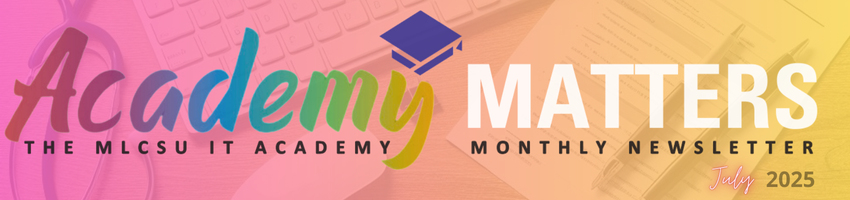
Welcome to July
Welcome to the July edition of Academy Matters!
As the national school holidays begin (and the rain inevitably follows ☔), we’re here to brighten your inbox with this month’s updates.
SystmOne has seen a flood of enhancements recently—so keep an eye out for what’s new below. Whether you're heading off on holiday or holding the fort, there’s plenty to catch up on!

Business Continuity GP Surgery Preparation
Disruptions like cyber-attacks, power failures, or system outages can severely impact patient care. These guides help surgeries stay operational when your clinical system is down or inaccessible.
Key Highlights:
- ✅ Proactive & Reactive Checklist: Ensure staff are trained, backups are run, and communication plans are in place.
- 💻 EMIS Web BC: Access a local version of patient data during outages—requires weekly sync and manual login credentials.
- 📱 EMIS-X BC: Mobile-friendly, no smartcard or VPN needed, but read-only access.
- 🗂️ Backup Tools: Use “Run Backup” and “Print Book” to save appointment data securely.
- 🌐 NCRS, eRS, AccuRx, Docman, PATCHS: Alternative portals to access patient info and make referrals.
- 📣 Communication Templates: Ready-to-use messages for websites, phones, and social media during outages.
- 📄 Paper Consultation Forms: Available for use when digital systems are down.
- 📊 Service Status Page: Stay updated on system issues.
👉 Click here to access the Emis Guide
👉 Click here to access the SystmOne Guide

Final Call: Book Clinical System Training for Incoming Medical Students
This is your final reminder to get your incoming medical students booked in for clinical system training.
Ensure they’re fully prepared from day one by securing their spot on the relevant Emis Web or SystmOne training sessions.
Wednesday 6th August 10am - 12pm
Wednesday 6th August 1pm - 3pm
Thursday 7th August 10am - 12pm
Monday 11th August 10am - 12pm
Wednesday 13th August 10am - 12pm
If you’re a SystmOne practice expecting medical students, please contact our in-house SystmOne expert Nicola Reader, who will coordinate the appropriate training for your team.

New and Updated GP2GP User Guide Now Available
We’re pleased to announce the release of a newly updated GP2GP User Guide—designed to reflect the very latest changes to the GP2GP module in EMIS Web.
With the recent rollout of GP2GP auto-integration, patient records are now automatically filed when a new registration takes place, streamlining the process and reducing the need for manual intervention.
The new guide includes:
- Step-by-step instructions for using the updated GP2GP module
- Clarification on how auto-integration works and what to expect
You can find the guide on the MLCSU Academy website
If you have any questions or need support, please contact the IT Training Team or reach out to your designated IT Trainer directly.
Emis Web User Group
We’re thrilled to share that we’ve successfully hosted our second EMIS User Group session—a fantastic opportunity for collaboration, learning, and sharing insights. These sessions are designed to keep our users informed, engaged, and empowered to make the most of EMIS.
📅 Next Session: 15th October at 1:00 PM
Don’t miss out! Secure your spot now via the Academy and be part of the conversation shaping the future of EMIS.
Let’s keep the momentum going—see you there!
EMIS Web Online Courses Now Bookable Through Year-End!
We’re pleased to announce that all of our EMIS Web online training courses are now available to book until the end of the year! Whether you're new to the system or looking to sharpen your skills, we’ve got a course tailored for you.
Available Courses:
- 🩺 Clinician New Starter – Perfect for new clinical staff to get up and running quickly.
- 🗂️ Admin New Starter – Designed for administrative staff to master the essentials.
- 🔍 Searches – Learn how to create and manage effective searches within EMIS Web.
- 📱 NHS App – Understand how to support patients using the NHS App.
- 🧹 Housekeeping – Keep your system clean, organized, and efficient.
- 🗓️ Create and Manage Clinic Session Templates – Streamline your clinic scheduling with custom templates.
📅 Book your place now and ensure your team is fully equipped to make the most of EMIS Web

Supercharge Your Summer with Microsoft Training!
Whether you're looking to sharpen your skills, explore new tools, or simply stay ahead of the digital curve, our Microsoft Summer Training Series is here to help you thrive!
💻 What’s on Offer?
From mastering Microsoft Teams and Outlook to diving into the power of Excel, OneNote, and NHSmail, our summer sessions are designed to be practical, engaging, and tailored to your needs. Whether you're a beginner or looking to refine your expertise, there's something for everyone.
📅 Dates for July & August Now Live!
We’ve just released a fresh batch of training dates for July and August. These sessions are open to all MLCSU and C&M ICB staff and are available online via Microsoft Teams for maximum flexibility.
View and Book your training on the Academy Portal
Microsoft To Do Application
Microsoft To Do is a simple and intelligent to-do list that helps you manage all your tasks in one place. You can work through your tasks for the day in My Day and create any number of additional lists to organize your work.
Please access the MS To Do - User Guides for more information
Welcome to Microsoft Sticky Notes!
Looking for a fast and simple way to jot down ideas, reminders, or to-do lists right on your desktop? Microsoft Sticky Notes is your go-to tool for capturing quick thoughts without interrupting your workflow.
Whether you're organizing your day or saving a sudden spark of inspiration, Sticky Notes keeps everything just a click away.
New to Sticky Notes? Check out the Getting Started Guide MS Sticky Notes - Getting Started Guide to learn how to make the most of this handy feature.

SystmOne – Report Outputs
The columns and data displayed on the Show Patients screen within Clinical Reporting can be tailored to suit your requirements by using a report output. These are beneficial when you want to show more than one aspect of clinical data for a list of patients as well as for identifying where data may be incomplete or missing.
View the user guide: SystmOne Using Report Outputs https://academy.midlandsandlancashirecsu.nhs.uk/user-guides/systmone-using-report-outputs/ or get in touch to book a training session.
SystmOne - Auto Registration. Faster patient registrations are here!
The NHS Register with a GP Surgery service has now been integrated into SystmOne following a successful pilot. If patients register via the "Register with a GP surgery" online service, the registrations are sent directly to SystmOne as an automatic-registration task providing certain criteria are met.
NHS England is rolling this out nationally and an opt-in approach has been chosen to ensure practices remain in control of registrations.
For further details please refer to the SystmOne - Register with a GP Surgery - MLCSU Academy guide on the Academy portal.
SystmOne AI – Patient Insights
SystmOne's built-in AI tool, Patient Insights, is designed to support clinical teams by identifying patients who may be at risk of undiagnosed conditions. By automatically analysing patient records, it helps facilitate earlier detection, timely referrals, and effective follow-up care.
In a recent update, TPP has introduced new Uterine Cancer, Bladder Cancer & Bowel Cancer tabs, enabling clinicians to review and prioritise patients who may be at risk for further investigation.
To access Patient Insights, navigate to Reporting > Patient Insights from the main menu in SystmOne.
For detailed instructions, please refer to the SystmOne - Artificial Intelligence (AI) user guide available on the Academy.
SystmOne – New visualisations
TPP have recently released two new system-wide visualisations: Patient Summary and Medication Summary. These intuitive layouts allow key patient information to be viewed at a glance, offering instant insight into patient care and supporting safer, faster decision-making.
If you're unfamiliar with SystmOne visualisations, we encourage you to explore the user guide available on the Academy: SystmOne Visualisations Guide or contact your nominated trainer, Nicola Reader, for support
SystmOne - Workflow
Did you know that you can use SystmOne eWorkflow to automate the transfer of tasks that require sequential work by different individuals or teams?
Instead of manually sending tasks, task templates can be configured to automate the flow of work among staff members, groups, or teams. Once a user, group, or team completes their designated action, a task will automatically be sent to the next individual(s) or group(s), specifying the required action.
For more information, please view the SystmOne eWorkflows user guide available from the Academy

NHS App Training
Our ever popular NHS App Training is available to book on the following dates. This course helps you to know more about the NHS App (and how it links with your clinical system) so that you can better assist your patients. Click to book:
Stay Connected with Your NHS: Turn On Notifications in the NHS App
Did you know that millions of messages are sent through the NHS App every month—but not all patients are seeing them?
Turning on notifications in the NHS App is a simple but powerful way to stay informed about your health. Whether it’s appointment reminders, prescription updates, or messages from your GP or hospital, enabling notifications ensures you never miss a thing.
Why it matters:
- 📈 Over 36 million people have signed up for the NHS App
- 💬 In January 2025 alone, 19 million messages were sent through the app—up from just 7.6 million the year before
- 🏥 Patients can now manage hospital referrals and appointments directly in the app, with over 100 NHS hospital trusts already connected
But here’s the catch: many patients haven’t turned on notifications, meaning they might not know when a new message arrives. This can lead to missed appointments, delayed care, and unnecessary follow-ups.
How to turn on notifications:
- Open the NHS App.
- Tap the profile icon in the top righthand corner.
- Select “Notifications.”
- Follow the link to your device settings and enable notifications for the NHS App
Top tip: If you use the app on more than one device, make sure notifications are enabled on each one.
Spread the word: Share this message with friends and family, or post it on your practice’s website or social media.

Follow us on Facebook
Be the first to receive all the latest news, updates, clinical system tips and tricks by following us on Facebook!
You'll be the first to hear about our latest guides, first to hear about new courses and first to watch our videos.
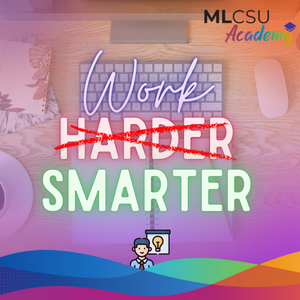
Want to work smarter, not harder?
Imagine being able to save time and reduce frustration with just a few quick IT tricks! Our free blog is packed with expert tips, practical shortcuts, and advice on IT best practices, all written with NHS staff in mind. From improving your workflow to tackling common challenges, there’s something for everyone. Check out the Academy today and start making your day-to-day tasks more efficient and less stressful.
Our IT Training Team is here to support GP practice staff in the NHS by providing expert-led training on the latest healthcare technologies.
Our team is made up of experienced professionals who have a deep understanding of the unique needs and challenges faced by GP practices. We offer a range of training options, including in-person sessions, online courses, and one-on-one coaching, to ensure that our training is accessible and tailored to the needs of each practice.
With our support, GP practice staff will be equipped with the skills and knowledge they need to confidently use technology to improve patient care and streamline their daily workflows.
Contact your practice's designated trainer for more details.
Chris Hendry
Clinical Applications & IT Systems Manager (North)
Mobile: 07943 511170
Email: chris.hendry@nhs.net
Jackie Leigh
Clinical Applications Specialist | IT Training Team (North)
Mobile: 07876 546291
Email: jackieleigh@nhs.net
Jamie Roberts
Clinical Applications Specialist | IT Training Team (North)
Mobile: 07876 546237
Email: jamie.roberts2@nhs.net
Louise Holley
Clinical Applications Specialist | IT Training Team (North)
Mobile: 07876 546261
Email: louise.holley2@nhs.net
Sharon Tew
IT Trainer | Applications Support (North)
Mobile: 07778 368334
Email: sharon.tew@nhs.net
Ashley Conway
Clinical Applications Specialist | IT Training Team (North)
Mobile: 07721 490 889
Email: ashley.conway@nhs.net
Dave Phillips
IT Trainer | Applications Support (North)
Mobile: 07901 009153
Email: davephillips@nhs.net
Claire Lovesey
Clinical Applications Specialist | IT Training Team (North)
Mobile: 07876 546 213
Email: claire.lovesey@nhs.net
Nicola Reader
Clinical Applications Specialist | IT Training Team (North)
Mobile: 07502 589 488
Email: nicola.reader5@nhs.net
