October 2025
- Welcome to October
- NEW Learning Portal - Coming Soon
- FY2 December Intake
- Consultation Write Back
- Emis Web User Group
- Recent SystmOne updates
- SystmOne - Hints and Tips
- MS Teams – Hide attendees in a meeting invite guide
- New Microsoft 365 – Essentials course
- Sharing your calendar NHSnet users
- MS SharePoint – Set File Alerts
- NHS App Training
- Did You Know About the NHS App Dashboard?
- September Training Highlights: Clinical System Support Across the Region
- Follow us on Facebook
- Meet the MLCSU IT Training Team
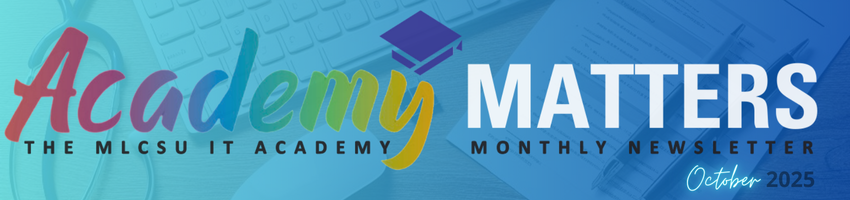
Welcome to October
Welcome to the October edition of Academy Matters. As autumn settles in and Halloween creeps closer, we’re embracing the season with a mix of quiet updates and exciting developments. While it’s been a slower news month, the launch of our new Training Academy has kept us busy behind the scenes - and we can’t wait to share more about it soon. Whether you're dodging falling leaves or planning your pumpkin carving, we hope this month brings a little inspiration and a lot of learning. 🎃🍁👻

NEW Learning Portal - Coming Soon
🎓 A New Era in NHS Learning Is Almost Here – For You and Your Staff!
We’re excited to share that we’re getting closer to the official launch of the NHS Learning Academy - coming 3 November 2025! This brand-new platform will replace the MLCSU Academy and has been built with you in mind.
Developed in collaboration with CSUs across the country, the NHS Learning Academy has been completely redesigned to meet the latest cybersecurity standards and deliver a smoother, smarter experience. You’ll find a richer and more diverse mix of practical guides, on-demand videos, interactive courses, and eLearning - all tailored to support your day-to-day work in general practice.
📲 Want to stay ahead of the curve?
Follow us on Facebook or check the next Academy Matters for launch updates and early access details.

FY2 December Intake
We’re pleased to announce that the December FY2 intake begins on Wednesday, 3rd December. To support our new clinical colleagues, we’ve scheduled additional Emis Web – Clinician New Starter training sessions this week.
These sessions are designed to help incoming FY2 doctors quickly get familiar with Emis Web, enabling them to deliver safe and effective care from the outset.
Consultation Write Back
A quick reminder that from 1st October, all practices are contractually required to have GP Connect fully configured on their clinical systems. This national interoperability service enables authorised clinical staff to share and view patient information and appointments across care settings - supporting continuity of care and reducing duplication of assessments and tests.
To help you meet this requirement, we’ve created a handy configuration guide that walks you through the setup process step-by-step.
If you’re unsure whether your settings are correct, or need support with the configuration, please reach out to the Clinical Applications Team.

Emis Web User Group
This newsletter comes hot off the press following the success of our third Emis User Group session - a fantastic event that brought together colleagues from across the patch, including your Clinical Specialist Training Team, representatives from Optum, and fellow Emis Web users.
The session was a great opportunity to share insights, raise questions, and strengthen collaboration around Emis Web usage. Whether you’re a seasoned user or just getting started, these user groups are a valuable space to learn, connect, and shape best practice.
📅 Next Emis User Group: January 27th 1pm - 3pm
Beat the winter blues and book yourself on early! Let’s kick off the new year with another energising and informative session.
Let’s keep the momentum going - see you there!

Recent SystmOne updates
- The default expiry date for URLs used in appointment invitations, questionnaires, and other communications is set to 7 days from the time of sending. There is now an organisational preference in Messaging > Messaging Services for 'Days before sent URLs expire.' This setting allows you to adjust the expiry period from 1 to 365 days. This will also apply to links where previously a patient could book at any point in time provided they had not already used the link to book an appointment.
- A task will be sent when recall reminders fail to send which will contain the details of the errors and of any patients affected. No task will be sent if all messages are sent successfully.
SystmOne - Hints and Tips
- Need to find a patient’s relatives quickly? Use the keyboard shortcut Ctrl + F10.

MS Teams – Hide attendees in a meeting invite guide
You can hide attendees in an Outlook invite. Using Outlook on the web or MS Teams, create a new event and select 'Response options' and then check the box for Hide attendee list. When you send the invitation, each attendee will see their own name but not the names of the other recipients. This option is the same as using the Bcc (blind carbon copy) for an email.
Access the MS Teams – Hide attendees in a meeting invite guide for more information
New Microsoft 365 – Essentials course
We have created a new course, Microsoft 365 Essentials. Learn the core components of Microsoft 365 and how to navigate and use key applications like Outlook, Teams, and OneDrive. Access the Microsoft 365 – Essentials course page to view more details and view the latest training dates.
Sharing your calendar NHSnet users
Your NHSnet calendar is shared with all NHSnet users by default. Follow the NHSnet - Sharing your Calendar with all NHSnet Users guide on how to change the sharing permissions for your calendar on the NHSnet portal so you can select what you would like other NHSnet users to view in your calendar.
You can share your NHSnet calendar with other individual NHSnet users. Please note, you can only change the permissions and share your calendar on the NHSnet portal, this cannot be changed in MS Outlook. Follow the NHSnet - Sharing your Calendar with individual NHSnet Users guide for further information.
MS SharePoint – Set File Alerts
Please note, starting July 2026, SharePoint Alerts will be fully retired, and Alerts will stop working. From September 2025, the creation of new SharePoint Alerts will be gradually turned off for all tenants. Please access the Microsoft Support Site for further details on the timelines.

NHS App Training
Our ever-popular NHS App Training is available to book on the following dates. This course helps you to know more about the NHS App (and how it links with your clinical system) so that you can better assist your patients. Click to book:
Did You Know About the NHS App Dashboard?
Whether you're a practice manager, clinician, or digital champion, the NHS App dashboard is a powerful tool designed to help you track how patients are using the NHS App across England.
What Does It Do?
The dashboard provides insights into:
- 📈 User sign-ups and logins
- 🗓️ Appointment bookings and cancellations
- 💊 Repeat prescription requests
- 📄 GP record views
- 💬 Messages and notifications
- 🧬 Organ donation registrations and updates
- 🔗 Clicks on services from integrated partners
You can filter by region, ICB, PCN, or GP practice. This helps practices make informed decisions, identify gaps in usage, and tailor communications to boost engagement.
Easy to Register and Use
Accessing the dashboard is simple:
- ✅ Get an OKTA account – If you don’t have one, you can register here.
- 🔍 Search for “NHS App Reporting Dashboard” in the NHS England Apps catalogue.

September Training Highlights: Clinical System Support Across the Region
🎉We’re celebrating a fantastic month of learning across the network!
- 🕒 353 hours of dedicated training and support
- 👥 385 delegates trained
- 📚 203 sessions delivered
That’s over 100 more delegates than last month! A huge thank you to everyone who joined us - and to our brilliant trainers for making it happen. Let’s keep the momentum going through October!

Follow us on Facebook
Be the first to receive all the latest news, updates, clinical system tips and tricks by following us on Facebook!
You'll be the first to hear about our latest guides, first to hear about new courses and first to watch our videos.

Feedback Always Welcome
Your feedback helps us improve! We’re committed to delivering the best IT training for NHS staff, and your input is invaluable in shaping our programmes. Let us know what works well, what could be better, and what training topics you’d like to see in the future. Your suggestions help us tailor our courses to meet your needs, ensuring we provide the knowledge and tools that truly empower you in your role. Share your thoughts today – we’re listening!
Our IT Training Team is here to support GP practice staff in the NHS by providing expert-led training on the latest healthcare technologies.
Our team is made up of experienced professionals who have a deep understanding of the unique needs and challenges faced by GP practices. We offer a range of training options, including in-person sessions, online courses, and one-on-one coaching, to ensure that our training is accessible and tailored to the needs of each practice.
With our support, GP practice staff will be equipped with the skills and knowledge they need to confidently use technology to improve patient care and streamline their daily workflows.
Contact your practice's designated trainer for more details.
Chris Hendry
Clinical Applications & IT Systems Manager (North)
Mobile: 07943 511170
Email: chris.hendry@nhs.net
Jackie Leigh
Clinical Applications Specialist | IT Training Team (North)
Mobile: 07876 546291
Email: jackieleigh@nhs.net
Jamie Roberts
Clinical Applications Specialist | IT Training Team (North)
Mobile: 07876 546237
Email: jamie.roberts2@nhs.net
Louise Holley
Clinical Applications Specialist | IT Training Team (North)
Mobile: 07876 546261
Email: louise.holley2@nhs.net
Sharon Tew
IT Trainer | Applications Support (North)
Mobile: 07778 368334
Email: sharon.tew@nhs.net
Ashley Conway
Clinical Applications Specialist | IT Training Team (North)
Mobile: 07721 490 889
Email: ashley.conway@nhs.net
Dave Phillips
IT Trainer | Applications Support (North)
Mobile: 07901 009153
Email: davephillips@nhs.net
Claire Lovesey
Clinical Applications Specialist | IT Training Team (North)
Mobile: 07876 546 213
Email: claire.lovesey@nhs.net
Nicola Reader
Clinical Applications Specialist | IT Training Team (North)
Mobile: 07502 589 488
Email: nicola.reader5@nhs.net
