September 2024
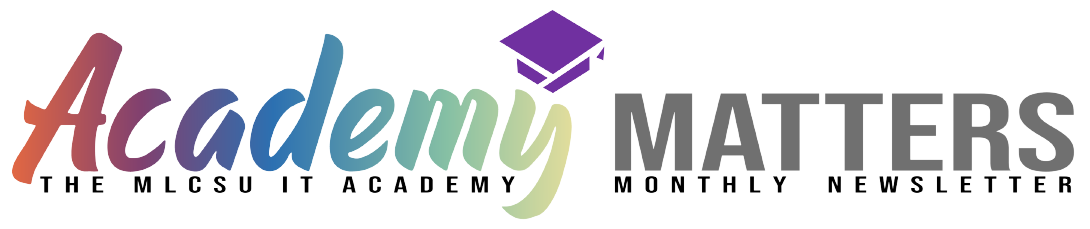
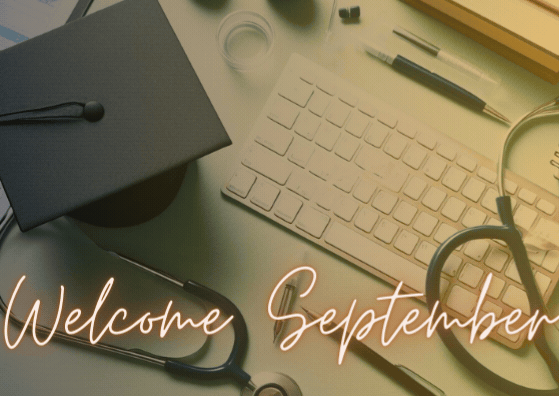
Welcome to September
A wet and soggy end of summer has welcomed us into September as many of us are returning from some well deserved rest.
That has meant a quieter start to the autumn period so a few reminders and top tips coming your way this month.
Spotlight courses
Our Spotlight Courses are all about diving deep into the finer details of your favourite Microsoft software. Each 1 hour course focuses on specific learning in specific modules, helping you become truly adept in those "niggly" areas that make all the difference in your day-to-day tasks. Get ready to sharpen your skills and level up your Microsoft expertise!
The next Spotlight courses are now ready for you to book on via our Academy
24 September 2024, 9:30-10:30 - Word - Tabs, Indents, Bullets and Templates
21 October 2024, 13:00-14:00 - PowerPoint - working with Templates and Masters

Flu Season
That much loved time of year is upon us again - Flu Season!!
Get in touch with the ML teams for help with your flu admin - protocol creation/updates, searches and more

Register with a GP Service Online
Don't forget to sign up for the Register with a GP Online Service before the deadline on 31st October!
Our Guides provide detailed information about the service and the steps involved in registering your practice to offer it.
Emis Web - Register with a GP Surgery Service
SystmOne - Online Self-Registration
Emis Web - Top Tip
Have you ever submitted a request issue and realised you either sent it to the wrong clinician or requested the wrong item(s)? If the answer is yes to these, you’ll be pleased to know that you can easily correct the mistake before anyone notices! ![]()
Check out our short video on how to do this:
EMIS WEB - Reject a Request Issue from Diary (Admin Process) video
SystmOne Top Tip - Viewing Appointment Rotas
Help staff to quickly view a set of rotas by creating organisation wide bookmarks. For example, nurse-led.
- Go to Setup > Users & Policy > Organisation Preferences and from the Appointments node select Appointment Bookmarks.
- Click on Add.
- Give your bookmark a suitable name e.g. Nurses
- Tick the staff members you wish to include and click Ok.
The bookmark will now be available from the Bookmarks dropdown on the Appointment Ledger or Appointments Overview. Created bookmarks can be edited, renamed or removed.
**AIREDALE** Lab Upgrade (ICE)
Those practices who receive/request Lab Results from Airedale General Hospital (West Yorkshire) - on 1st October they Go Live on a new computer system.
We have been working with the Lab Team at Airedale to ensure smooth transition to the new system and there should be no disruption to the service.
Emis Web Panic Button
Following previous communication regarding discontinuing the panic button feature - Emis have now announced that they are redeveloping Panic Button functionality, using new technology which is more resilient and reliable.
The aim is to start releasing this functionality to ALL GP England users before the end of 2024.
The new Panic Button will initially look and behave very similarly to the existing solution but they will be some new enhancements:
- A new ‘dismiss’ option, so that users can dismiss the alert and continue working in EMIS Web if they are unable to respond. Please note that it will not display (to the sender or the recipient) which colleagues have dismissed the alert.
- If the Panic Button is unavailable for any reason (such as a network issue):
- A yellow banner will appear on the EMIS Web homepage notifying users that it is unavailable
- The Panic Button icon will change to a white background and display ‘Currently unavailable’ if hovered over.
- Updated icon colours:
- Red background, white ‘!’ – the panic button is available.
- Blue background, white ‘!’ – the panic button has been pressed and an alert has been triggered. Note: if the button returns to a red background, this means that another user has responded to the alert.
- White background, red ‘!’ - the panic button is unavailable

Follow us on Facebook
Be the first to receive all the latest news, updates, clinical system tips, and tricks by following us on Facebook!
You'll be the first to hear about our latest guides, first to hear about new courses and first to watch our videos.
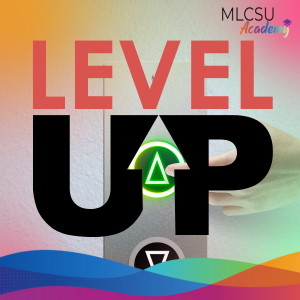
Level Up
Ready to level up your tech game? We're constantly developing fresh training resources and tips - from mastering new software to streamlining workflows. Got a burning IT question or topic you'd love to see covered? Don't be shy! We thrive on your feedback.
Connect with your IT Training Team (North)! We're just a click away on the Academy Portal, or you can reach us directly using the details below. Remember, you've got a dedicated trainer just for your practice in Lancashire or Cheshire - if you're not sure who it is, just give us a shout!
P.S Want to stay in the loop on all things IT training? Join our mailing list by clicking the link!
Our IT Training Team is here to support GP practice staff in the NHS by providing expert-led training on the latest healthcare technologies.
Our team is made up of experienced professionals who have a deep understanding of the unique needs and challenges faced by GP practices. We offer a range of training options, including in-person sessions, online courses, and one-on-one coaching, to ensure that our training is accessible and tailored to the needs of each practice.
With our support, GP practice staff will be equipped with the skills and knowledge they need to confidently use technology to improve patient care and streamline their daily workflows.
Contact your practice's designated trainer for more details.
Chris Hendry
Clinical Applications & IT Systems Manager (North)
Mobile: 07943 511170
Email: chris.hendry@nhs.net
Jackie Leigh
Clinical Applications Specialist | IT Training Team (North)
Mobile: 07876 546291
Email: jackieleigh@nhs.net
Jamie Roberts
Clinical Applications Specialist | IT Training Team (North)
Mobile: 07876 546237
Email: jamie.roberts2@nhs.net
Louise Holley
Clinical Applications Specialist | IT Training Team (North)
Mobile: 07876 546261
Email: louise.holley2@nhs.net
Sharon Tew
IT Trainer | Applications Support (North)
Mobile: 07778 368334
Email: sharon.tew@nhs.net
Ashley Conway - Currently on Maternity Leave
Clinical Applications Specialist | IT Training Team (North)
Mobile: 07721 490 889
Email: ashley.conway@nhs.net
Please contact:
Linda Esseen
Mobile: 07557 810137
Email: linda.esseen@nhs.net
Dave Phillips
IT Trainer | Applications Support (North)
Mobile: 07901 009153
Email: davephillips@nhs.net
Claire Lovesey
Clinical Applications Specialist | IT Training Team (North)
Mobile: 07876 546 213
Email: claire.lovesey@nhs.net
Nicola Reader
Clinical Applications Specialist | IT Training Team (North)
Mobile: 07502 589 488
Email: nicola.reader5@nhs.net
Linda Esseen
Clinical Applications Specialist | IT Training Team (North)
Mobile: 07557 810137
Email: linda.esseen@nhs.net
