NHSnet - Setup MFA
Sign in to NHSnet
Open a web browser. Type in the website address portal.nhs.net at the top of the window and press enter on the keyboard. Sign in with your NHSnet email address and password.
Please follow the NHSnet - Sign in and Sign out guide for further information.
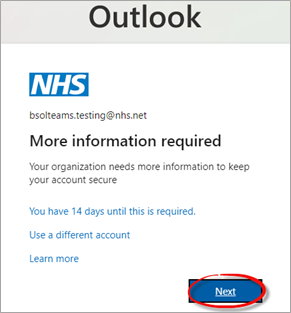
The Keep your account secure box will be displayed. If you want to use the Microsoft Authenticator app, click Next. Follow the steps on screen to complete the setup.
If you do not want to use the app, click the link in the left of the box, I want to set up a different method.
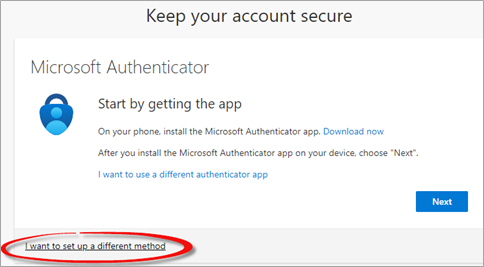
The Choose a different method box will be displayed. Click the drop down arrow and select Phone from the list.
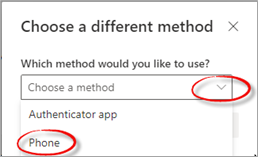
Click Confirm.
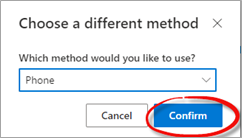
Select United Kingdom (+44) from the country list and type in the full phone number.
For example we have used a mobile number 07778368334
If you are using a direct landline number include the STD code for example 01270275326, you are unable to use the GP practice mainline number.
Select the option Receive a code if using a mobile phone or the Call me option if you are using a landline number. Click Next.
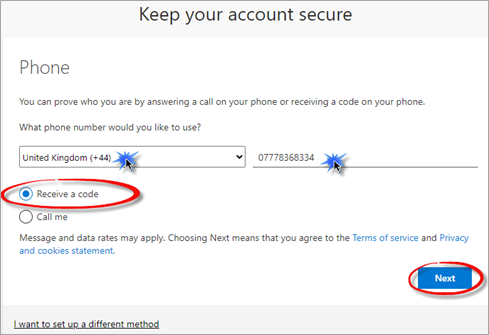
You can change or add additional methods after you have completed the initial setup.
For the mobile option you will receive a text message with a code. Type in the 6 digit code and click Next.
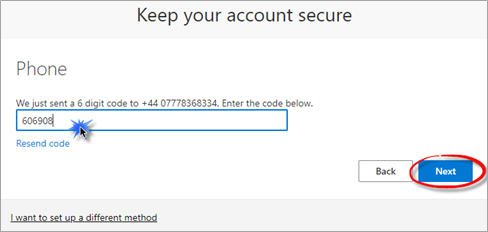
If you receive a phone call, you will be asked to press the £ (pound sign), press the # (hash key) on the phone keypad.
A verification complete message will be displayed. Click Next.
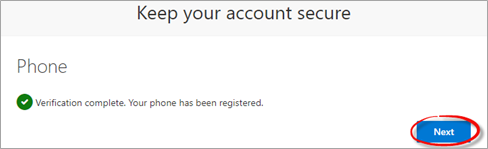
A Success message will be displayed, click Done.
Your emails will be displayed.
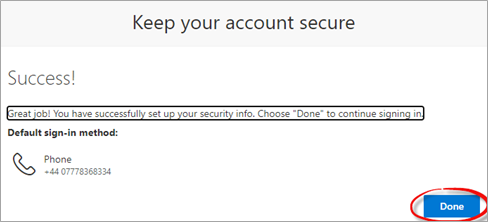
Sign out of NHSnet
Click your name in the top right corner of the window and click Sign Out.
Please follow the NHSnet - Sign in and Sign out guide on how to sign out of NHSnet.
Additional Guidance
Please refer to the User & Video Guides or the Microsoft 365 page for on the MLCSU Academy for additional guidance.
Please contact the MLCSU IT Training Team if you need any further help. Email: mlcsu.academy@nhs.net
