February 2025
- Welcome to February
- FY2 Training - Intake April 2025
- SystmConnect - Enhancements
- SystmOne – Restricting access to a patient record
- Appointment Book Training
- Coming Soon: New Emis Web Housekeeping Session!
- Changes to e-RS Portal URL
- Training Dates for 2025
- NHS App Training
- Contact Us Direct
- NHSmail – Set Account Secret
- NHSmail – Archiving Emails
- Digital Learning Solutions – Online Training
- Follow us on Facebook
- Meet the MLCSU IT Training Team
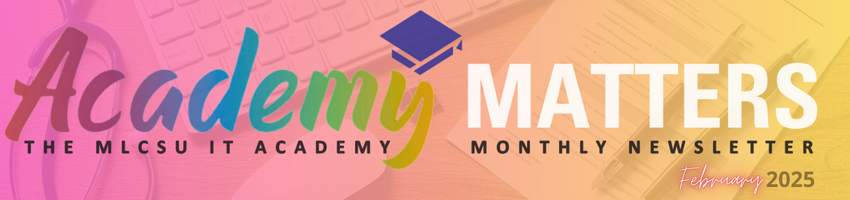
Welcome to February
As we move past the post-holiday lull, February brings a fresh sense of momentum. The days are getting a little lighter, and we’re shaking off the January blues. We’re especially excited about the success of our inaugural NHS App training at the end of January—thanks to this, we now have even more NHS App Ambassadors ready to support patients in making the most of the service. Plenty more to come, so watch this space!

FY2 Training - Intake April 2025
The next FY2 Intake Begins Wednesday 2nd April
Get your medical student booked into one of our extra Emis Web Clinician New Starter courses that we have made available just for this intake:
Wednesday 2nd April 10am - 12 noon
Thursday 3rd April 10am - 12 noon
Friday 4th April 10am - 12 noon
Monday 7th April 10am - 12 noon
(Please note: you can still book on behalf of users not yet registered for the Academy by using your own credentials to create the booking and filling in the name / email address within the 'notes' field)

SystmConnect - Enhancements
TPP have released some enhancements to improve patient interactions and streamline your workflow.
- A new screen SystmConnect Preset Maintenance is now available for you to create presets to populate request fields and can be accessed from the main menu under Workflow.
- A new request type, “Self referral” is available to allow you to set up questionnaires for patients to refer themselves to available services via the SystmConnect website. These requests can then be processed from the SystmConnect requests screen along with other request types. To enable go to Setup > Users & Policy > Organisation Preferences > SystmConnect > Clinical.
- Patients can now add attachments to requests. To turn on the functionality go to Setup > Users & Policy > Organisation Preferences > SystmConnect > Global Settings.
- The existing functionality that allows patients to reply to a message with an attachment has been extended to support multiple attachments.
SystmOne – Restricting access to a patient record
A patient’s record in SystmOne can be restricted in several different ways and the method you choose will depend on who you wish to limit the access to. Check out the user guide on the Academy to find out more.
- https://academy.midlandsandlancashirecsu.nhs.uk/user-guides/systmone-restricting-access-to-a-record

Appointment Book Training
We're excited to introduce a new training session: Emis Web – Create and Manage Clinic Session Templates.
This course will equip you with the essential skills to create and manage appointment functions, covering:
- Appointment Book
- Appointment Configuration
- Week Templates
- Planner
The first session is now open for booking on our Academy Portal. Don't miss out!
Coming Soon: New Emis Web Housekeeping Session!
We're excited to announce that we’re developing a brand-new online training session focused on Housekeeping in Emis Web. This session will explore essential maintenance tasks to keep your system running smoothly.
Stay tuned for updates—we’ll share more details soon
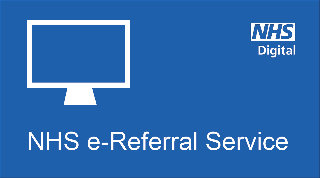
Changes to e-RS Portal URL
- As communicated in April 2024, NHS England is making changes to the e-RS portal URL
- Currently, for users who access e-RS via a standalone browser, they have the option to ‘continue with the old web address’
- From 14th February (subject to final testing), this option will no longer be available, therefore users who have been using the HSCN URL must immediately update and replace this with the new URL in favourites/shortcuts in line with the NHSE guidance.
- If this action is not undertaken users will not be able to access e-RS.
- Access to the new URL portal via EMIS Web is already in place and will authenticate users via CIS2 Authentication.

Training Dates for 2025
We have added some new dates for February and March 2025 for Microsoft Office applications, NHSmail and much more. Please access the Microsoft Training Dates for links to the courses to book a place.
Can’t see a course you would like to book? Please let us know so we can schedule and advertise a date or schedule a tailor-made training session just for your practice - perfect for protected learning time date

NHS App Training
Our next NHS App training session is scheduled for April 2nd at 10am and is now available to book via the Academy Portal.
Book now to get your place on this popular course!

Contact Us Direct
Remember, you can contact your IT Training Team directly — no need to go through the service desk! If you have a full training contract, you’ll have a dedicated trainer for your site who you can reach out to anytime.
Or you can contact us via the Academy Portal or email MLCSU.GPITTrainingTeam@nhs.net

NHSmail – Set Account Secret
The user account secret is used by NHSmail and the IT Service Desk to verify your identity in certain scenarios. For example, if you need to contact the IT Service Desk to unlock your account or to reset your password on your behalf.
Important Note: NHSmail has changed their name to NHS.net Connect.
You will never be asked for the full user account secret, only individual characters from it. You should never share it with anyone as this will compromise the security of your NHSmail account.
If you have not set up your Account Secret by 31 March 2025, you will be asked to do so when you login into the NHS.net Portal. You will not be able to access portal services until you setup the Account Secret.
Please access the NHSmail – Set Account Secret guide for further help.
NHSmail – Archiving Emails
All NHSmail users have access to a 100GB Online Archive which will enable you to store and manage older or legacy emails outside of your NHSmail mailbox – freeing up quota space and improving Outlook performance.
Access to Online Archive - The Online Archive will appear in the form of an additional mailbox in the left-hand side panel of Outlook (Outlook desktop application or Outlook on the Web). This will follow a similar naming convention to your NHSmail account with the prefix Online Archive used in the Outlook desktop application and In-Place Archive used in Outlook on the Web.
Important Notes: Please note the archiving feature is not available for any shared mailboxes.
Under your NHSmail mailbox, you may have or likely have a folder called Archive – it is important that you do not use this when attempting to move content into the Online Archive. The Archive folder is a standard folder provided by Microsoft (it cannot be removed) and it does not provide additional storage. When moving content please always ensure it is being added into the Online Archive or In-Place Archive.
Please access the NHSmail - Archiving Guides and NHSmail - Archiving Videos for further information.
Digital Learning Solutions – Online Training
Complementing our existing training, Digital Learning Solutions (DLS) gives access to a wide range of Digital Skills and Microsoft Office training, from basic digital literacy to advanced Excel and Word training. Developed by Technology Enhanced Learning (TEL) at Health Education England (HEE), this content is freely accessible 24/7 to support NHS colleagues. Each course includes a self-assessment feature, enabling learners to evaluate their current skill level and complete the necessary training to address any gaps in their knowledge.
This learning can then be augmented with bespoke training from our team.
Visit the Digital Learning Solutions website to self-register, select the Centre Midlands and Lancashire CSU (Cheshire) to view available courses and start learning.
Please access the Digital Learning Solutions - Online Training page for further information and to view the user guides..

Follow us on Facebook
Be the first to receive all the latest news, updates, clinical system tips and tricks by following us on Facebook!
You'll be the first to hear about our latest guides, first to hear about new courses and first to watch our videos.

Feeling stuck with a system issue?
Tech challenges can be frustrating, especially when time is critical, but you’re never alone. Your dedicated IT trainer is here to offer free, personalised support whenever you need it. Whether it’s a quick question, help navigating a system, or troubleshooting a tricky issue, we’re just a click or call away. Let us take the stress out of IT so you can focus on what truly matters – delivering exceptional care to your patients.
Our IT Training Team is here to support GP practice staff in the NHS by providing expert-led training on the latest healthcare technologies.
Our team is made up of experienced professionals who have a deep understanding of the unique needs and challenges faced by GP practices. We offer a range of training options, including in-person sessions, online courses, and one-on-one coaching, to ensure that our training is accessible and tailored to the needs of each practice.
With our support, GP practice staff will be equipped with the skills and knowledge they need to confidently use technology to improve patient care and streamline their daily workflows.
Contact your practice's designated trainer for more details.
Chris Hendry
Clinical Applications & IT Systems Manager (North)
Mobile: 07943 511170
Email: chris.hendry@nhs.net
Jackie Leigh
Clinical Applications Specialist | IT Training Team (North)
Mobile: 07876 546291
Email: jackieleigh@nhs.net
Jamie Roberts
Clinical Applications Specialist | IT Training Team (North)
Mobile: 07876 546237
Email: jamie.roberts2@nhs.net
Louise Holley
Clinical Applications Specialist | IT Training Team (North)
Mobile: 07876 546261
Email: louise.holley2@nhs.net
Sharon Tew
IT Trainer | Applications Support (North)
Mobile: 07778 368334
Email: sharon.tew@nhs.net
Ashley Conway
Clinical Applications Specialist | IT Training Team (North)
Mobile: 07721 490 889
Email: ashley.conway@nhs.net
Dave Phillips
IT Trainer | Applications Support (North)
Mobile: 07901 009153
Email: davephillips@nhs.net
Claire Lovesey
Clinical Applications Specialist | IT Training Team (North)
Mobile: 07876 546 213
Email: claire.lovesey@nhs.net
Nicola Reader
Clinical Applications Specialist | IT Training Team (North)
Mobile: 07502 589 488
Email: nicola.reader5@nhs.net
