June 2024
- Welcome to June
- URGENT - Lab Results showing in Patient Facing Services apps
- FY2 August 2024 Intake
- Emis Web Searches Training
- IT Training Course Outlines – Microsoft 365
- IT Training Dates
- Spotlight Courses
- SystmOne - Online Patient Record
- Emis Web - New Clinician Guides
- Emis Web Updates
- Keep your NHSmail account active
- Follow us on Facebook
- A click away
- Meet the MLCSU IT Training Team


Welcome to June
Welcome to the June edition of our newsletter Academy Matters, designed especially for health care professionals working at the intersection of technology and patient care. As the lines between health care and IT continue to blur, staying informed about the latest trends, innovations, and best practices is essential.
We hope you find this newsletter both informative and inspiring as you continue to navigate and innovate within the health care IT landscape. Your dedication to integrating technology and health care is transforming the industry, and we are here to support your journey every step of the way.

URGENT - Lab Results showing in Patient Facing Services apps
Emis have reported an issue with Lab Report Titles and some results are showing in even if each individual investigation within that report has been marked as ‘Do not display on the patient’s online care record'.
Emis are working on getting this resolved ASAP in the meantime finding the results in consultation and mark the entire consultation "Do not display on the patient’s online care record".
For more information see our Getting Ready for Prospective Patient Record Access Guide

FY2 August 2024 Intake
Got an FY2 arranged to start work in your practice this August?
The August FY2 Intake Emis Web New User Training dates are now available to book on the Academy Portal:
- 7th August 10am
- 7th August 1pm
- 8th August 10am
- 9th August 10am
- 12th August 1pm
Don't forget to get your places booked now so that they are ready to start their sessions.

Emis Web Searches Training
Our Monthly Emis Web Searches training sessions are now available to book on the Academy Portal up until the end of the year - why not join a session and become a whizz in Searches & Reports. We cover:
- Navigation to Searches & Reporting
- (QOF &) Emis Library Folder
- Adding a Folder
- Adding a Search – Naming the Search, Population Criteria
- Adding a Rule/Feature/Criteria
- Adding Multiple Rules/Features
- Adding Dates to a Search
- Run the Search
- Add Auto Report

IT Training Course Outlines – Microsoft 365
We deliver online IT training courses using MS Teams. Additionally, we can offer on-site training (subject to capacity and demand) by mutual agreement.
In additional to Clinical System training we also offer training on Microsoft 365 applications, NHSmail and the IT Self-Service Portal. Each application / product is split into different levels to help you select the topics at a suitable level.
For further information on the available courses including details on the Digital Learning Solutions eLearning and outlines please visit the IT Training Course Outlines page.
IT Training Dates
Find all of our Microsoft courses, NHSmail and much more training Dates in one handy place. Visit our Academy to find and book your place on a course of your choice.
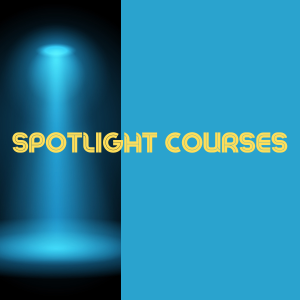
Spotlight Courses
We are developing some regular one-off focused spotlight courses covering topics on Microsoft applications. These courses will be additional to the monthly scheduled courses and will cover content that may not often be used or more advanced features.
Coming soon! Watch out for these coming up in the newsletter and on our facebook page.

SystmOne - Online Patient Record
GP records sometimes contain confidential information that relates to a third party that the patient must not see. There may also be information that is sensitive or could be harmful or cause distress to the patient if viewed. The Online Patient Record guide covers how to hide information recorded in SystmOne from the online record.
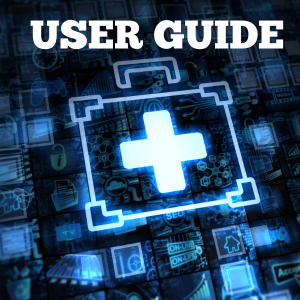
Emis Web - New Clinician Guides
Our Clinician New Starter user guides are now conveniently located in one place on the Academy Portal.
This complements our Online Training Course Emis Web - Clinician New Starter course. Users participating in this course will receive the link to this training guide page automatically. It also serves as a helpful reminder for all staff using Emis Web to add Consultations.

Emis Web Updates
New PFS EPS Bulk Signing Functionality & Inbox
The new Patient Facing Services (PFS) EPS Bulk Signing functionality is now available for all practices on EMIS Web 9.25 or above.
This new functionality will allow eligible prescription requests received from patients using online services to be bulk signed.
You will also notice a NEW Patient Facing Services requests inbox in Medicine Management Workflow. All medication requests that come through PFS (e.g. Patient Access, NHS App) will now be displayed in this inbox, and no longer within the standard Request or Request with queries inbox.
NHS Care Identity Service 2 (CIS2) - Change to login
There will be changes being made to the Emis Web Login screen that align with the new NHS Care Identity Service 2 framework.
From Emis Web version 9.25.2, there will be a new option available for smartcard users. This will be released inactive. Practices will be notified as to when this will be activated for you.
Important: As part of this change, once your organisation receives CIS2, EMIS Web will automatically lock after 15 minutes of inactivity.

Keep your NHSmail account active
NHSmail user accounts that are not actively used or monitored present a security risk to the NHSmail platform. This also includes any NHSmail accounts with a password that maybe used for a clinical system for example. This does not apply to true Shared Mailboxes which do not have a password or Resource Mailboxes.
To enhance security at least one of the below activities must be completed every 30 days to keep an account active:
- Logging into the NHSmail portal www.nhs.net - send an email
- Use of Microsoft 365 Outlook – send an email
New accounts – any accounts that have been set up but not accepted the Acceptable Use Policy (AUP) or set security questions will be marked as inactive within 30 days. The account will need to be activated by contacting the MLCSU IT Service Desk.
Ensure you monitor the mailbox quota for any NHSmail accounts and archive emails you want to keep, access the guidance for assistance:
- MS Outlook – check mailbox quota – for user accounts
- NHSmail – check mailbox quota – for user accounts and Shared Mailboxes
- NHSmail – Archiving Guides
- NHSmail – Archiving Videos

Follow us on Facebook
Be the first to receive all the latest news, updates, clinical system tips, and tricks by following us on Facebook!

A click away
We're always striving to make this newsletter your go-to resource for staying ahead of the IT curve in primary care. Share your feedback, ideas for future topics, or any tech challenges, you're facing - we're here to help! Reach out to us through the Academy Portal, email or phone. Remember, your dedicated IT Training Team (North) is just a click, call or message away. And don't miss out on future updates - join the mailing list now!
Our IT Training Team is here to support GP practice staff in the NHS by providing expert-led training on the latest healthcare technologies.
Our team is made up of experienced professionals who have a deep understanding of the unique needs and challenges faced by GP practices. We offer a range of training options, including in-person sessions, online courses, and one-on-one coaching, to ensure that our training is accessible and tailored to the needs of each practice.
With our support, GP practice staff will be equipped with the skills and knowledge they need to confidently use technology to improve patient care and streamline their daily workflows.
Contact your practice's designated trainer for more details.
Chris Hendry
Clinical Applications & IT Systems Manager (North)
Mobile: 07943 511170
Email: chris.hendry@nhs.net
Jackie Leigh
Clinical Applications Specialist | IT Training Team (North)
Mobile: 07876 546291
Email: jackieleigh@nhs.net
Jamie Roberts
Clinical Applications Specialist | IT Training Team (North)
Mobile: 07876 546237
Email: jamie.roberts2@nhs.net
Louise Holley
Clinical Applications Specialist | IT Training Team (North)
Mobile: 07876 546261
Email: louise.holley2@nhs.net
Sharon Tew
IT Trainer | Applications Support (North)
Mobile: 07778 368334
Email: sharon.tew@nhs.net
Ashley Conway - Currently on Maternity Leave
Clinical Applications Specialist | IT Training Team (North)
Mobile: 07721 490 889
Email: ashley.conway@nhs.net
Dave Phillips
IT Trainer | Applications Support (North)
Mobile: 07901 009153
Email: davephillips@nhs.net
Claire Lovesey
Clinical Applications Specialist | IT Training Team (North)
Mobile: 07876 546 213
Email: claire.lovesey@nhs.net
Nicola Reader
Clinical Applications Specialist | IT Training Team (North)
Mobile: 07502 589 488
Email: nicola.reader5@nhs.net
Linda Esseen
Clinical Applications Specialist | IT Training Team (North)
Mobile: 07557 810137
Email: linda.esseen@nhs.net
