May 2025
- Welcome to May
- Emis User Group
- Advice and Guidance - New Guide
- New Training Dates
- New Panic Button
- SystmOne Questionnaires
- SystmOne – minor changes
- Emis-X: Clinical views - Medication
- Digital Learning Solutions – Online Training
- Touch Typing Training
- National Document Repository (NDR)
- NHS App Training
- Promote Notifications & Messaging
- Follow us on Facebook
- Meet the MLCSU IT Training Team
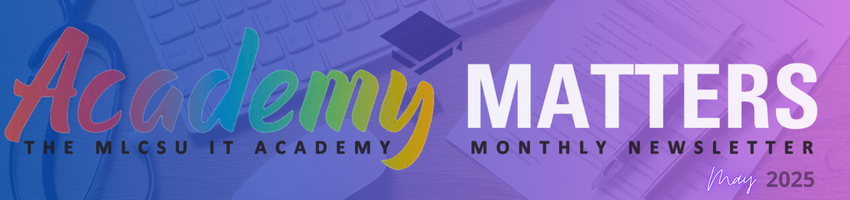
Welcome to May
Welcome to the May Edition of the Academy Matters IT Training (North) Newsletter.
As we step into May, we’re continuing to see exciting developments across NHS IT services, with a focus on innovation, collaboration, and enhancing digital tools to support frontline care.
This month’s issue includes:
-
Upcoming Emis User Group
-
New training resources and user guides available via the Academy
- Tips to help you optimise your systems and workflows
Whether you're a seasoned digital champion or just getting started with new tools, we’re here to support you every step of the way. Don’t forget to check the calendar for this month’s events – and as always, we welcome your feedback and ideas.

Emis User Group
We're excited for the return of our EMIS Web User Group—our first in many years! The event will take place on May 22nd at 1:00 PM, and we’d love for you to join us.
This is a great opportunity to connect with other EMIS Web users, share experiences, learn from one another, and stay updated on best practices and new developments.
Whether you're a seasoned user or just getting started, your insights and questions are welcome.
May's Agenda includes:
- Welcome & Introduction
- Medication/Problem link
- GP2GP Auto File
- Searches - Score
- Advice & Guidance
- National Document Repository
- Emis-X
- Panic Button
- High Task Count
- Hints & Tips
Book your place on the Academy Portal

Advice and Guidance - New Guide
NHS England has announced a significant update that will benefit GP practices across the country. From April 2025, practices will receive £20 for every Advice & Guidance (A&G) request submitted under a new national enhanced service.
This initiative is part of wider efforts to streamline patient care, reduce unnecessary referrals, and support more efficient collaboration between primary and secondary care.
To help your practice make the most of this opportunity, we’ve developed a brand-new user guide. The guide supports you to ensure your team is ready to implement and benefit from this change.
Access now on the Academy Portal - Emis Web - Advice & Guidance Applications Guide
New Training Dates
We have 2 more training dates added recently in relation to Appointment Sessions and Housekeeping.
Why not become an expert in Appointment Book session template building? Perhaps you want to re-visit your appointment book schedules to offer easy to understand online appointments. Then book onto our Emis Web Create and Manage Clinic Session Templates course:
Emis Web - Create and Manage Clinic Session Templates - Wednesday 28th May 10am-12pm
Time for a Spring clean? Find out how to get your high Task Counts down to a more manageable level, improve Emis Web system optimisation or discover how to fully deactivate users. Our quick 1 hour Emis Web Housekeeping course gets you up to speed on all this and more:
Emis Web - Housekeeping - Thursday 26th June 10am -11am
New Panic Button
A new panic button feature is now being rolled out in EMIS Web across GP practices in England. This tool allows staff to quickly raise an alert in case of emergencies, helping improve safety and response times within practices.
The panic button is discreet, easy to use, and integrates directly into the EMIS Web system. It’s designed to support staff in managing potentially challenging or threatening situations more effectively.
Keep an eye out for the update and make sure your team is aware of how it works.

SystmOne Questionnaires
If your practice uses SystmConnect, you have the flexibility to create and customise questionnaires that align with your specific workflows and patient needs.
You can choose to:
-
Modify existing questionnaires, including those provided by TPP
-
Design your own questionnaires from the ground up
This functionality allows you to streamline processes, improve data collection, and enhance patient interactions.
We have created a NEW User Guide which is available now via the Midlands and Lancashire CSU Academy:
SystmOne - Questionnaires (manage and create)
SystmOne - Questionnaire (using)
For further support or to book a one-to-one session, please don’t hesitate to get in touch.
SystmOne – minor changes
As of the next maintenance release (22 May 2025) additional validations will apply when registering a patient. Currently you can select invalid codes, and an EDI Validation Error task will be received informing you of the need to add / correct codes. The change will mean that you will be unable to proceed with the registration until corrected.
- You will no longer be able to select an invalid registered GP when registering a patient for GMS.
To proceed you will either need to:
- Get a System Administrator to add their codes
- Select another GP
- Change the registration type to 'Incomplete' and change to 'Applied' later.
- You will no longer be able to select an invalid Residential Institute when registering a patient for GMS.
To proceed with that Residential Institute selected you will either need to:
- Change the code via the Residential Institute Codes screen
- Change the registration type to 'Incomplete' and change to 'Applied' later.
TIP: Incomplete registrations can be found via the 'Incomplete Registrations' report in the Reporting menu.
The following change will be rolled out on a practice-by-practice basis following the next maintenance release:
SystmOne will no longer attempt to send EDI Registration Messages that have been failing validation for 6 months or more.
Currently, if an EDI Registration Message (GP to HA acceptance notification) fails validation then an 'EDI Validation Error' task is sent advising you of the reason for the error. Once the error is resolved, the registration message will be sent. Following the change, if a registration has been failing validation for more than 6 months then a final 'EDI Registration Failure' task will be sent and no more attempts to send the message will be tried. The practice will be advised to check the registration status of the patient with the Health Authority and take appropriate action.
The same behaviour will also be introduced for EDI Amendment messages (GP to HA amendment notification).

Emis-X: Clinical views - Medication
We’re thrilled to announce that our Emis-X Medication Guide has been fully updated to reflect the latest changes and enhancements to the module. This comprehensive update ensures you're working with the most current information. Available now on the Academy Portal:
Emis-X: Clinical views - Medication

Digital Learning Solutions – Online Training
Digital Learning Solutions (DLS) gives access to a wide range of Digital Skills and Microsoft Office training, from basic digital literacy to advanced Excel and Word training. Developed by Technology Enhanced Learning (TEL) at Health Education England (HEE), this content is freely accessible 24/7 to support NHS colleagues. Each course includes a self-assessment feature, enabling learners to evaluate their current skill level and complete the necessary training to address any gaps in their knowledge.
For more information access the Digital Learning Solutions page on the ML Academy.
Touch Typing Training
Learn to type faster and easier for free. Join millions of Typing.com users and learn to type at your own pace with gamified lessons.
For more information access the Touch Typing Training guide on the ML Academy.
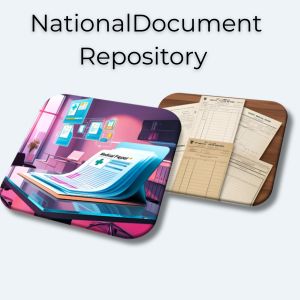
National Document Repository (NDR)
Lloyd George records are historical, paper-based patient records that were used by GPs across the United Kingdom prior to the digitisation of medical records. Many patients still have Lloyd George records containing information documented before digital systems were introduced. While some practices have implemented local solutions to scan and digitise these records, others continue to store the original paper versions.
The National Document Repository (NDR) serves as a centralised place for accessing and storing digital patient documents by frontline services. The initial service offered through the NDR enables practices and Primary Care Support England (PCSE) to access, view and download digital Lloyd George records.
This free of charge service is designed for Primary Care Support England (PCSE) and practice staff, including clinicians and GP administrators who can access digitised Lloyd George records stored in the NDR by signing in using an NHS Smartcard.
For more information see our New User Guide now on the Academy Portal - National Document Repository

NHS App Training
Our ever popular NHS App Training is available to book on the following dates. This course helps you to know more about the NHS App (and how it links with your clinical system) so that you can better assist your patients. Click to book:
Promote Notifications & Messaging
Patients can receive messages in the NHS App, saving the NHS on SMS message costs. However, not everyone with the App has their notifications turned on to let them know when they have a new message.
There's lots of promotional materials available to encourage your patients to turn on their NHS App notifications as well as a step by step walk through video showing exactly how to turn on notifications.
Additionally, if you want to streamline your messages to reduce the amount of fragments (parts of an SMS) you use, check out our guide on being SMS Smart!

Follow us on Facebook
Be the first to receive all the latest news, updates, clinical system tips and tricks by following us on Facebook!
You'll be the first to hear about our latest guides, first to hear about new courses and first to watch our videos.

Sharing Knowledge
Sharing knowledge is a great way to build confidence and expertise. Collaboration is key when it comes to IT skills, and our online training sessions and user groups provide the perfect space to connect with fellow NHS professionals. Share your own tips and learn from others' experiences in a supportive and welcoming environment. It’s a great opportunity to exchange ideas, troubleshoot challenges, and grow your confidence together. Let’s harness the power of shared learning to benefit everyone.
Our IT Training Team is here to support GP practice staff in the NHS by providing expert-led training on the latest healthcare technologies.
Our team is made up of experienced professionals who have a deep understanding of the unique needs and challenges faced by GP practices. We offer a range of training options, including in-person sessions, online courses, and one-on-one coaching, to ensure that our training is accessible and tailored to the needs of each practice.
With our support, GP practice staff will be equipped with the skills and knowledge they need to confidently use technology to improve patient care and streamline their daily workflows.
Contact your practice's designated trainer for more details.
Chris Hendry
Clinical Applications & IT Systems Manager (North)
Mobile: 07943 511170
Email: chris.hendry@nhs.net
Jackie Leigh
Clinical Applications Specialist | IT Training Team (North)
Mobile: 07876 546291
Email: jackieleigh@nhs.net
Jamie Roberts
Clinical Applications Specialist | IT Training Team (North)
Mobile: 07876 546237
Email: jamie.roberts2@nhs.net
Louise Holley
Clinical Applications Specialist | IT Training Team (North)
Mobile: 07876 546261
Email: louise.holley2@nhs.net
Sharon Tew
IT Trainer | Applications Support (North)
Mobile: 07778 368334
Email: sharon.tew@nhs.net
Ashley Conway
Clinical Applications Specialist | IT Training Team (North)
Mobile: 07721 490 889
Email: ashley.conway@nhs.net
Dave Phillips
IT Trainer | Applications Support (North)
Mobile: 07901 009153
Email: davephillips@nhs.net
Claire Lovesey
Clinical Applications Specialist | IT Training Team (North)
Mobile: 07876 546 213
Email: claire.lovesey@nhs.net
Nicola Reader
Clinical Applications Specialist | IT Training Team (North)
Mobile: 07502 589 488
Email: nicola.reader5@nhs.net
