MLCSU Academy - Registering on the MLCSU Academy
Open the MLCSU Academy Website
For first time users, click Register in the top right of the window (or go directly to the registration screen)
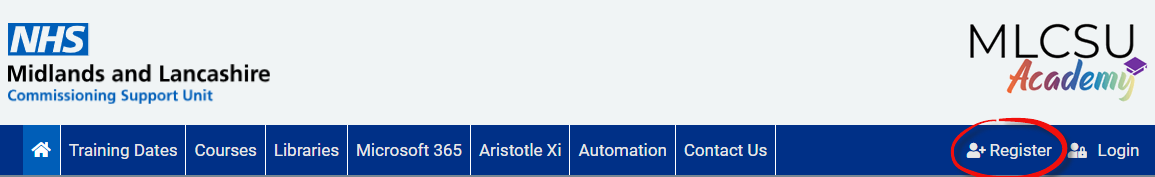
Enter all your personal details and the Registration code for your organisation. Tick the option I'm not a robot and click Register at the bottom of the window.
Request a Registration Code
Please email mlcsu.academy@nhs.net or click contact us at the top of the window to request your Registration code. You will need to confirm which organisation you are part of.
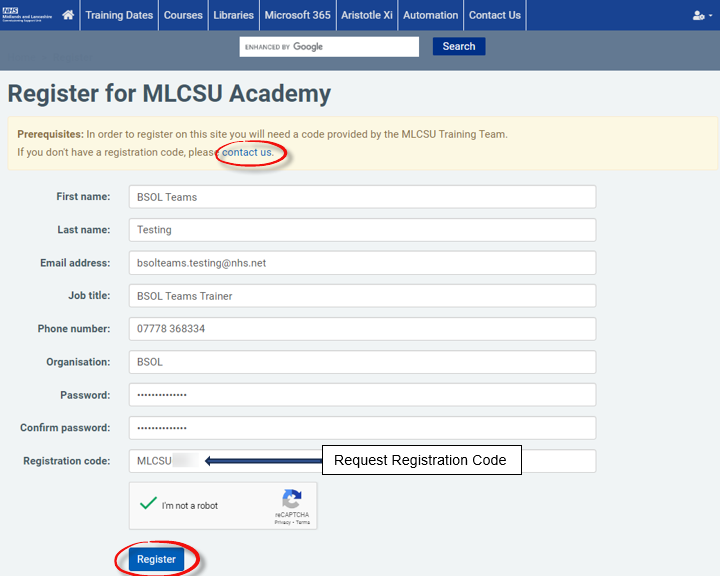
A Success message will be displayed.
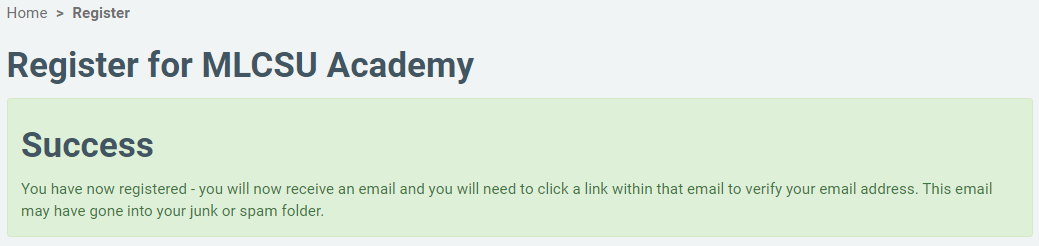
Verify Email Address
Navigate to your emails using MS Outlook or the NHSmail web portal to view the verification email in the Inbox. Please check your Junk Mail folder if you do not receive the email in the Inbox.
Click the blue link Verify your email & activate your account.
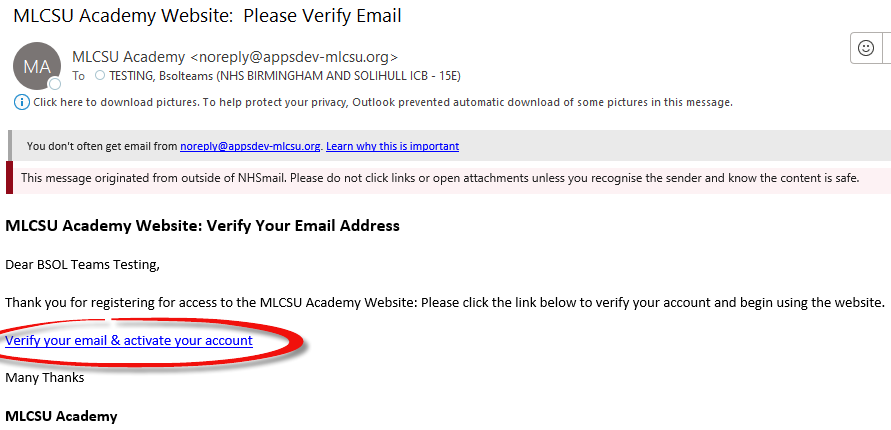
The MLCSU Academy web page will open in a web browser and a message will be displayed confirming your email has been verified. Click Login.
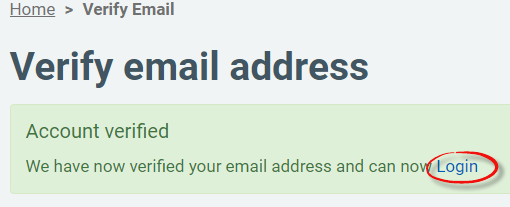
You will be logged in to the MLCSU Academy.
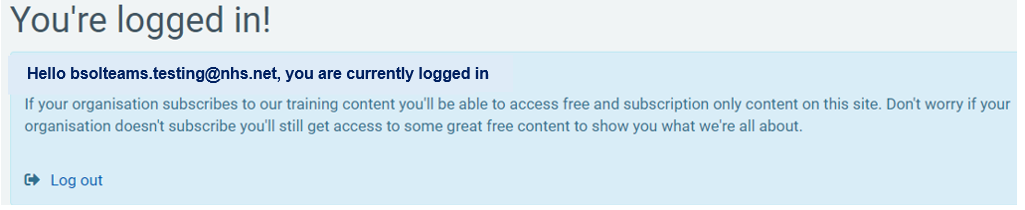
Please contact us is you have any queries. Email: mlcsu.academy@nhs.net
