September 2023
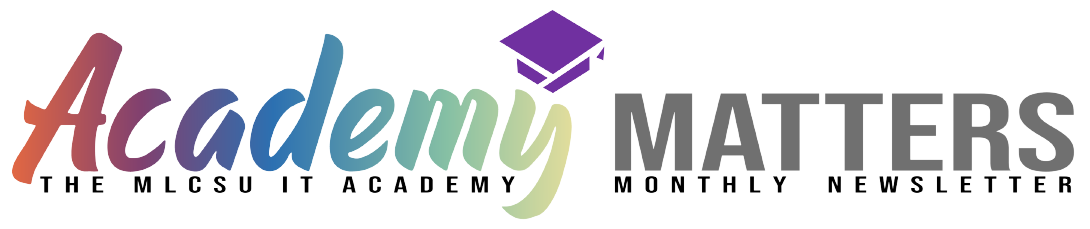

Welcome to September
Hello & Welcome to the September 2023 edition of Academy Matters - Your IT Training Team (North) Newsletter.
As we ease in Autumn from the summer holidays things in the Training Team North Camp seems all quiet on the western front but at the same with lots of projects on the go - sound familiar?
September means the start of Flu Season for General practice as well as a Covid Booster programme. We've also got Prospective Record Access just on the horizon... and lots of new training session... as well as existing sessions... and videos to make... and guides to write... And GPAD (please see below... and maybe forget that we ever used the 'q' word!)
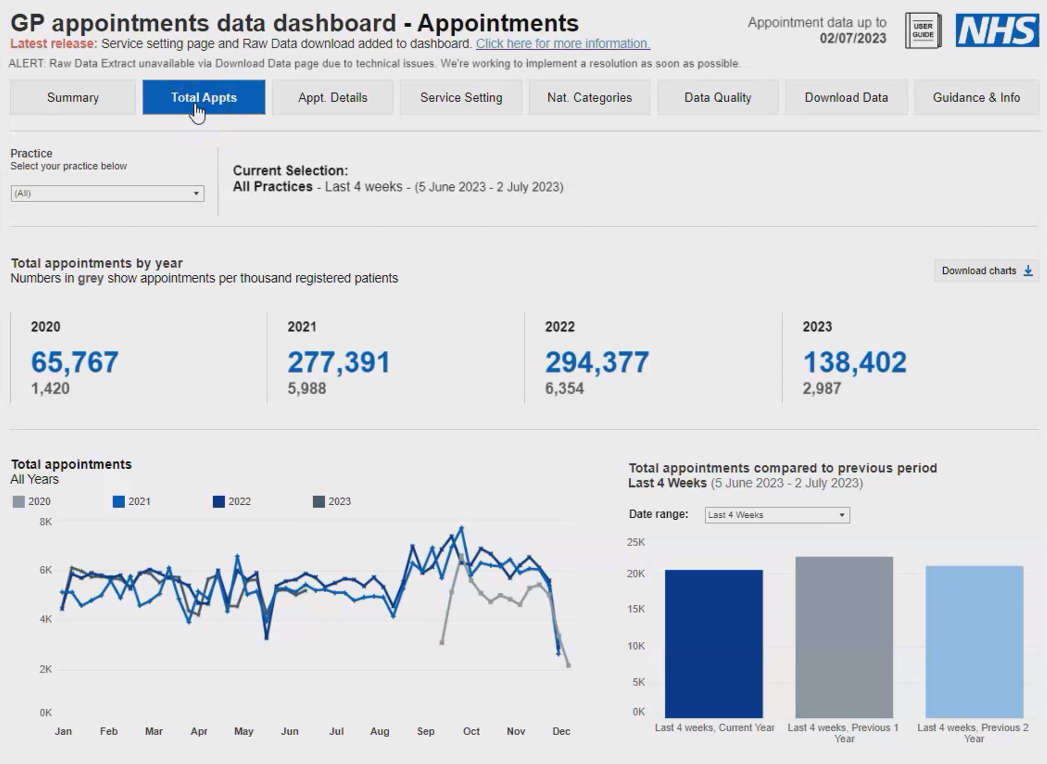
GPAD Data / National Dashboard
The General Practice Appointments Data (GPAD) dashboard provides information about scheduled activity and usage of GP appointments at practice, PCN and national levels. The aim of the dashboard is to inform users about activity in their own practice (or PCN) and the impact of seasonal pressures for management information.
The IT Training Team (North) have been holding seminars to learn more about the Dashboard and how it can help you enable you to make strategic and operational decisions based around the data.
We are now happy to announce you can access our GPAD Data Dashboard page on the Academy Portal.
- Recording of the seminar
- Guides
- Videos
- Handouts
- Links
There are limited spaces to book onto at our remaining live seminars on Wednesday 20th September 12pm-1pm & Tuesday 26th September 1pm-2pm. Book your place via the Academy Portal

Prospective Record Access
Practices are contractually obliged to offer Prospective Record Access from the 31st October 2023
Some steps towards achieving this successfully:
-
- If you batch added the '104 code', you need to resolve bulk code 104 (1364731000000104 Enhanced review indicated before granting access to your own health record) by using code 106 (1364751000000106 Enhanced review not indicated before granting access to your own health record)
- (Re)apply 104 code to "at risk" patient groups (searches available through the MLCSU Data Quality Teams).
- Ensure correct EMAS Manager system settings - see below
- Sign up for an activation date by completing the opt-in form - see below
Emis System Users (EMAS Manager)
In Emis this is in EMAS Manager and the setting should look like:
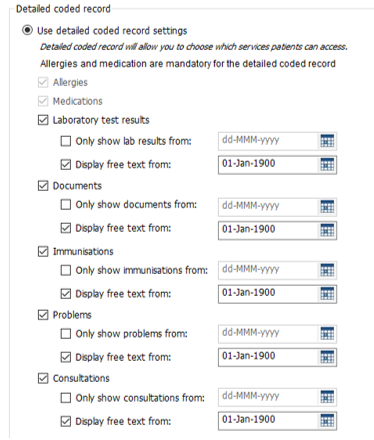 The EMAS Manager Detailed Coded Record Settings
The EMAS Manager Detailed Coded Record Settings
Emis Opt-in Form
To ensure ALL (relevant) patients in your practice are switched on for prospective record access it is important that you request this to be done by completing the Opt In Form by 19th September in order to ensure bulk enabled access. By doing so, practices will be able to meet their contractual obligations from the 31 October.
💡 Remember that your IT Training and Data Quality teams are here to help - don't hesitate to contact us if you need further support and assistance.
Appointment Book Configuration - 'S' to Send In
Appointment book configuration allows for automated consultation add on pressing S (send in/start).
This configuration can also automate the return to the Appointment book from saving a Consultation AND mark the appointment as complete.
This is great time-saving tip for your clinicians (and ensures slot status is correct which can help with GPAD Data)
Watch our short 🎦 video below on how to set this up in Appointments Configuration.
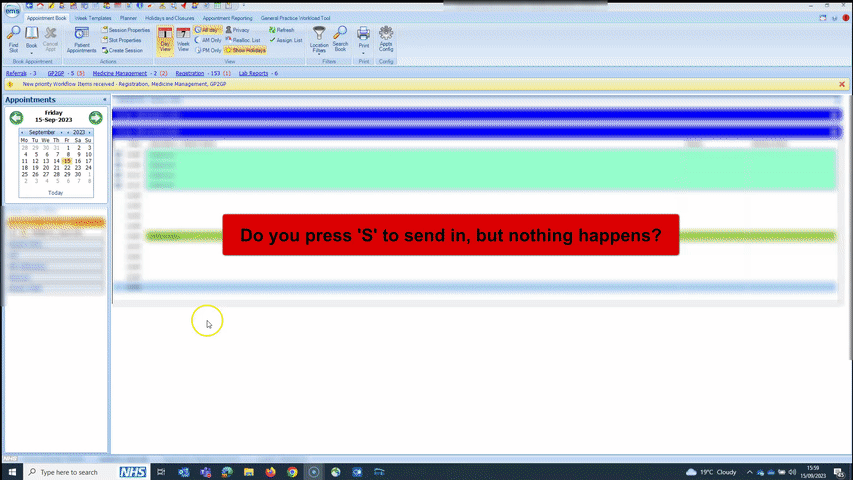

Online New Starter Training
We offer New Stater Training for Emis Web every week but this alternates between roles that are administrative and those that are clinical - it is important that you book onto the correct one so that you get the most out of the session.
We have re-named the sessions on the booking page so that it is easier to determine which is which:
Emis Web - Clinician New Starter
This new starter training is an introductory look at Emis Web including configuration, navigation. Further specialist module training can be found in guides on the Academy Portal or your practices allocated trainer who you can contact direct with the details below.
💡 Don't forget - for training practices we can accommodate all your new intake of different grades. We offer additional sessions around this time, but can also offer ad-hoc sessions when necessary.
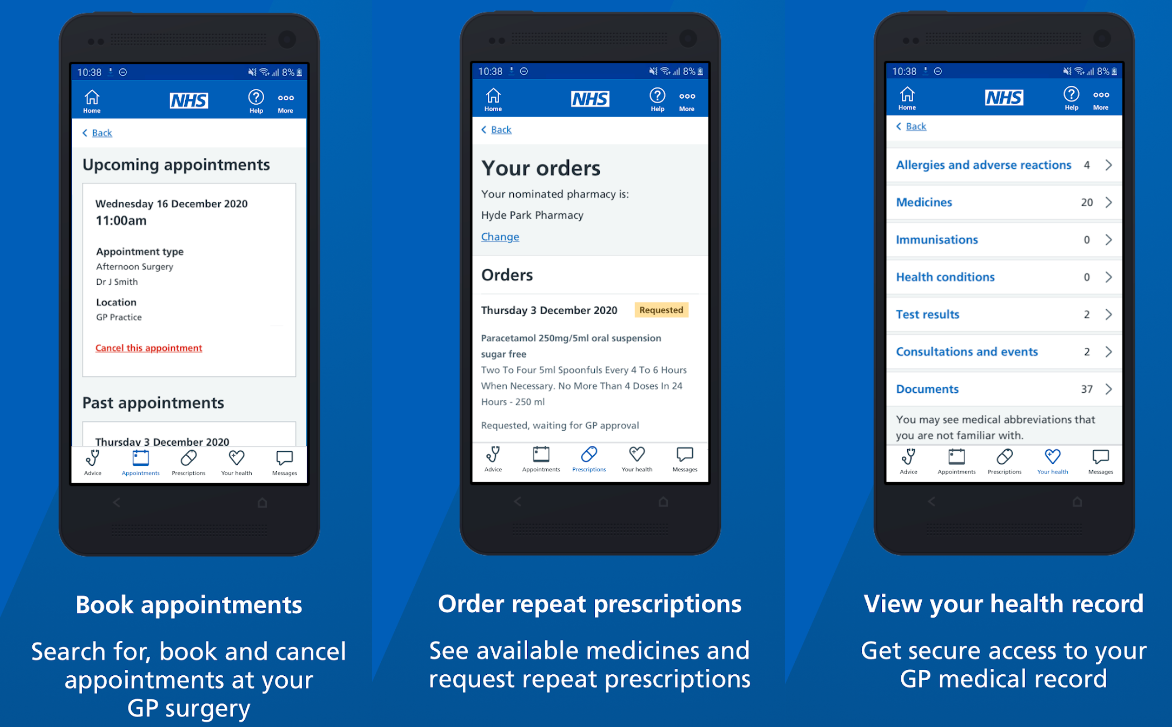
NHS App
The Primary Care Access Recovery Plan (PCARC) aims to make it easier and more convenient for patients to get the help they need from primary care services.
The goal is to enable patients in over 90% of practices to see their records and practice messages, book appointments and order repeat prescriptions using the NHS App by March 2024
Practices are asked to offer and promote online services to patients - namely via the NHS App.
Going forward your Training Team (North) will be offering more training support so keep an eye on this newsletter and the Academy Portal but in the meantime if you have any preliminary queries please get in touch.

Emis Web Housekeeping
System performance continues to be an issue in practices across the patch.
Having excessive unactioned workflow tasks, unfiled lab reports, resources and population reports (searches) can contribute towards some of these system performance issues.
General housekeeping can help minimise the impact these items have on your system - please see our useful guide for tips on how to action some of these in order to keep your system running smoothly.
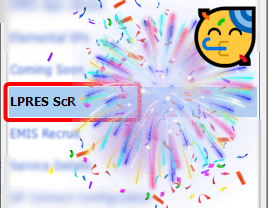
LPRES Shared Care Record Success!
Quick update regarding the LPRES activation that we have been pushing for a couple of months now - Thanks to everyone we have over 85% of practices now activated!!! 🎉🎉🥳🥳
This means that the Shared Care Record viewer is available to authorised members of the clinical and social care teams in order to support timely care, enabling Primary Care Colleagues within Emis Web to see additional information not sent directly to the GP practice such as Drug and Alcohol information, ward round notes, operation notes, etc.
Please see our guide to see the LPRES Shared Care Record in action.
💡 TOP TIP: Any discharge summaries coming from East Lancs Hospitals Trust with missing characters should be fully viewable by looking at the same document in the LPRES viewer (until a longer-term fix is applied).

Remember
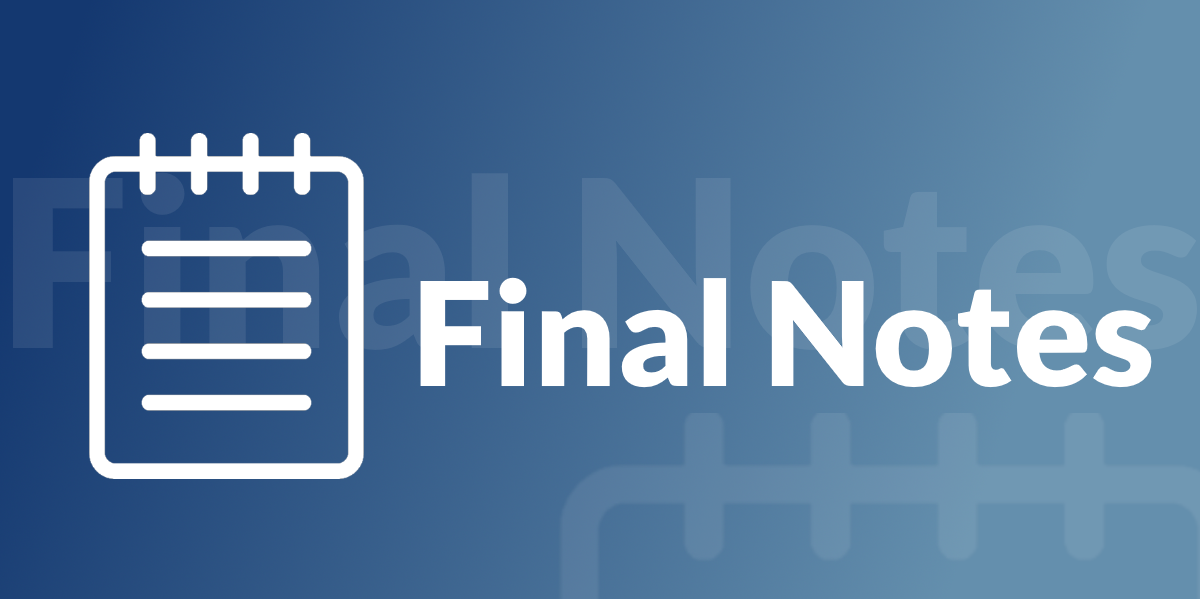
Final Notes
We have been producing Monthly newsletters since July 2020 and we hope that these continue to be helpful - it is your newsletter and we are your IT Training Team, so if you have any issues that you would like covering, then please do get in touch.
There are many ways you can get in touch with your IT Training Team (North) including via the Academy Portal and as ever we continue to be available directly via the details below.
All practices in Lancashire and Cheshire have an allocated IT Training Team (North) Trainer at their disposal - if you are in doubt who this is please get in touch with any of us and we'll be able to point you in the right direction.
Don't forget if you would like to join the mailing list for this newsletter please click on the link
Our IT Training Team is here to support GP practice staff in the NHS by providing expert-led training on the latest healthcare technologies.
Our team is made up of experienced professionals who have a deep understanding of the unique needs and challenges faced by GP practices. We offer a range of training options, including in-person sessions, online courses, and one-on-one coaching, to ensure that our training is accessible and tailored to the needs of each practice.
With our support, GP practice staff will be equipped with the skills and knowledge they need to confidently use technology to improve patient care and streamline their daily workflows.
Contact your practice's designated trainer for more details.
Chris Hendry
Clinical Applications & IT Systems Manager (North)
Mobile: 07943 511170
Email: chris.hendry@nhs.net
Jackie Leigh
Clinical Applications Specialist | IT Training Team (North)
Mobile: 07876 546291
Email: jackieleigh@nhs.net
Jamie Roberts
Clinical Applications Specialist | IT Training Team (North)
Mobile: 07876 546237
Email: jamie.roberts2@nhs.net
Louise Holley
Clinical Applications Specialist | IT Training Team (North)
Mobile: 07876 546261
Email: louise.holley2@nhs.net
Sharon Tew
IT Trainer | Applications Support (North)
Mobile: 07778 368334
Email: sharon.tew@nhs.net
Ashley Conway
Clinical Applications Specialist | IT Training Team (North)
Mobile: 07721 490 889
Email: ashley.conway@nhs.net
Dave Phillips
IT Trainer | Applications Support (North)
Mobile: 07901 009153
Email: davephillips@nhs.net
Claire Lovesey
Clinical Applications Specialist | IT Training Team (North)
Mobile: 07876 546 213
Email: claire.lovesey@nhs.net
