EMIS Web - LPRES Shared Care Record SDK Activation
LPRES SDK Shared Care Record Introduction
Lancashire & South Cumbria Shared Care Record
Underpinning an effective, efficient, integrated care system is the movement of data across all the organisations involved in delivering that care to our patients.
The introduction of the Health Information Exchange (HIE) supplied by Tiani-Spirit UK, has gone some way to solving this complex problem of sharing information across Lancs & South Cumbria and beyond. The HIE along with the Shared Care Record Viewer sitting over the exchange – which was developed in house - has brought about improved patient care and safety by addressing the issues associated with silos of information, stored within legacy systems, across multiple Organisations.
The Shared Care Record Viewer enables relevant patient information to be available to authorised members of the clinical and social care teams in order to support timely care. With consent, data from the GP record, acute, social care, charities, and community providers is made available across the health economy with access to the information controlled and auditable, whilst remaining within the 'owner's' systems, thus supporting and adhering to strict IG protocols.
Included benefits from implementing the HIE and Shared Care Record Viewer have been centered around putting the citizen at the heart of care provision and empowering care givers with real-time, accurate information ultimately improving patient outcomes.
Enabling this access to Primary Care Colleagues within Emis Web will allow users to see additional information not sent directly to the GP practice such as Drug and Alcohol information, ward round notes, operation notes, etc.
Prerequisites
Practices need to be invited to enable the LPRES ScR functionality.
Once you have received confirmation that your practice has been enabled to use this functionality, it then needs to be activated at practice level.
This guide lists the required steps in this process below, and is a one-time setup for the whole practice - all users will benefit from this activation by default (though may need to log out and then back in to Emis for it to take effect).
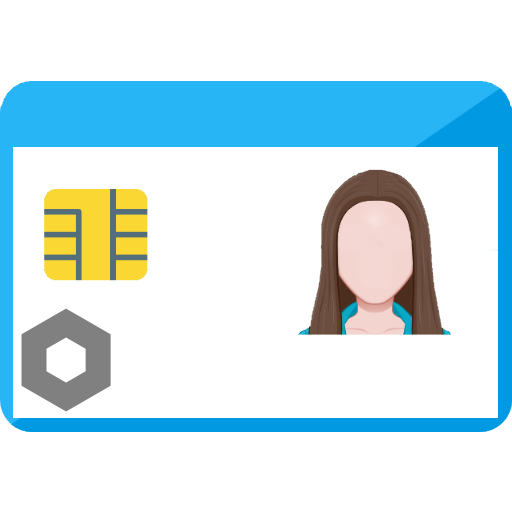
Please note: All users must use an NHS Smart Card for full functionality.
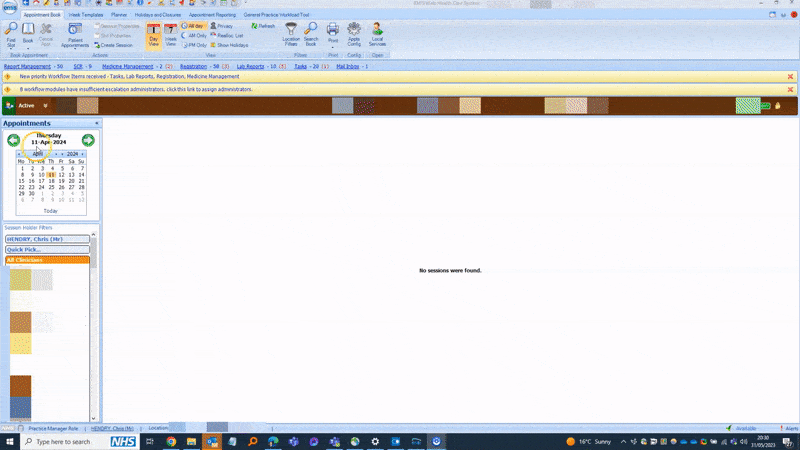 Animation of the steps to take to activate the LPRES Shared Care Record
Animation of the steps to take to activate the LPRES Shared Care Record
Activating the Shared Care Record Functionality
1. In Emis Web, go to:
Emis Ball > Configuration > Organisation Configuration
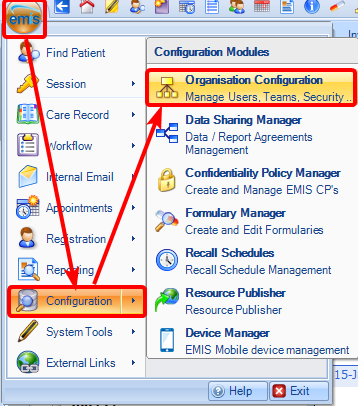
2. Click on Organisation from the concertina menu in the bottom left of the screen
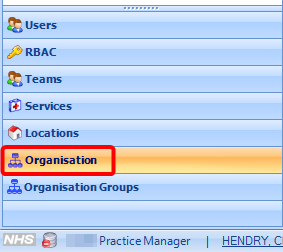
3. Click the Edit button from the ribbon menu

4. Within the 'Edit Organisation' screen, select LPRES ScR
4.1 Select Enabled for the option of Portal Access
4.2 Select No for the option of Require logon details
4.3 Click OK to save these details
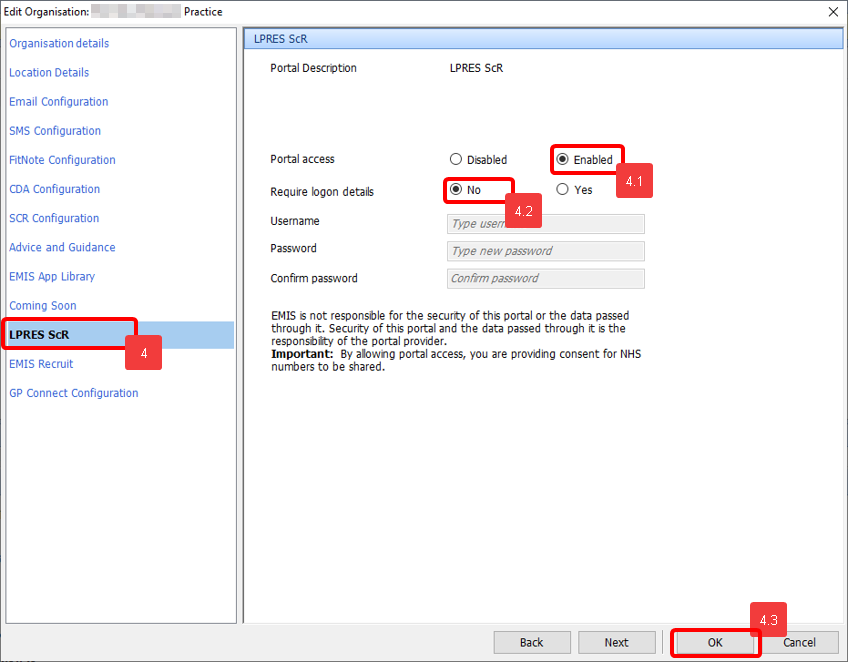
Viewing the Shared Care Record
5. With an active patient selected, go to any part of the care record (summary, consultations, documents, etc.), then:
5.1 Click the double chevron (>>) button to expand the shared care record panel
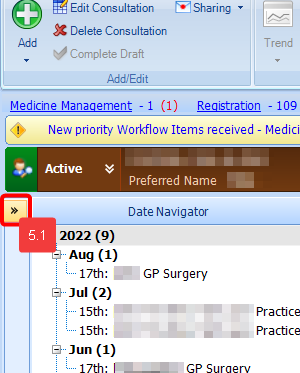
5.2 Select LPRES ScR from within the 'External Views' section
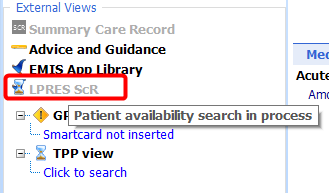
Click 'Continue' to agree to the access statement.
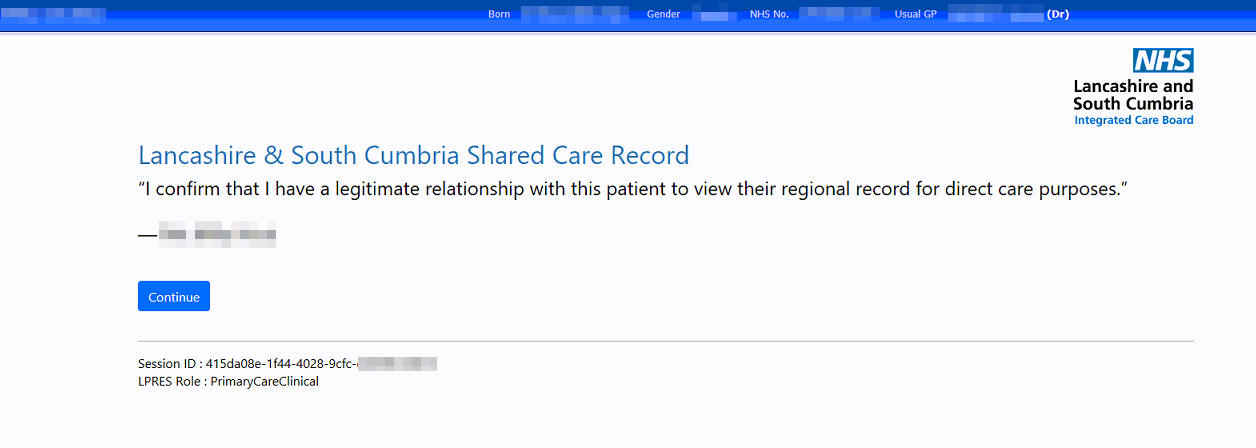
The LPRES Shared Care Record will be shown in the main window.
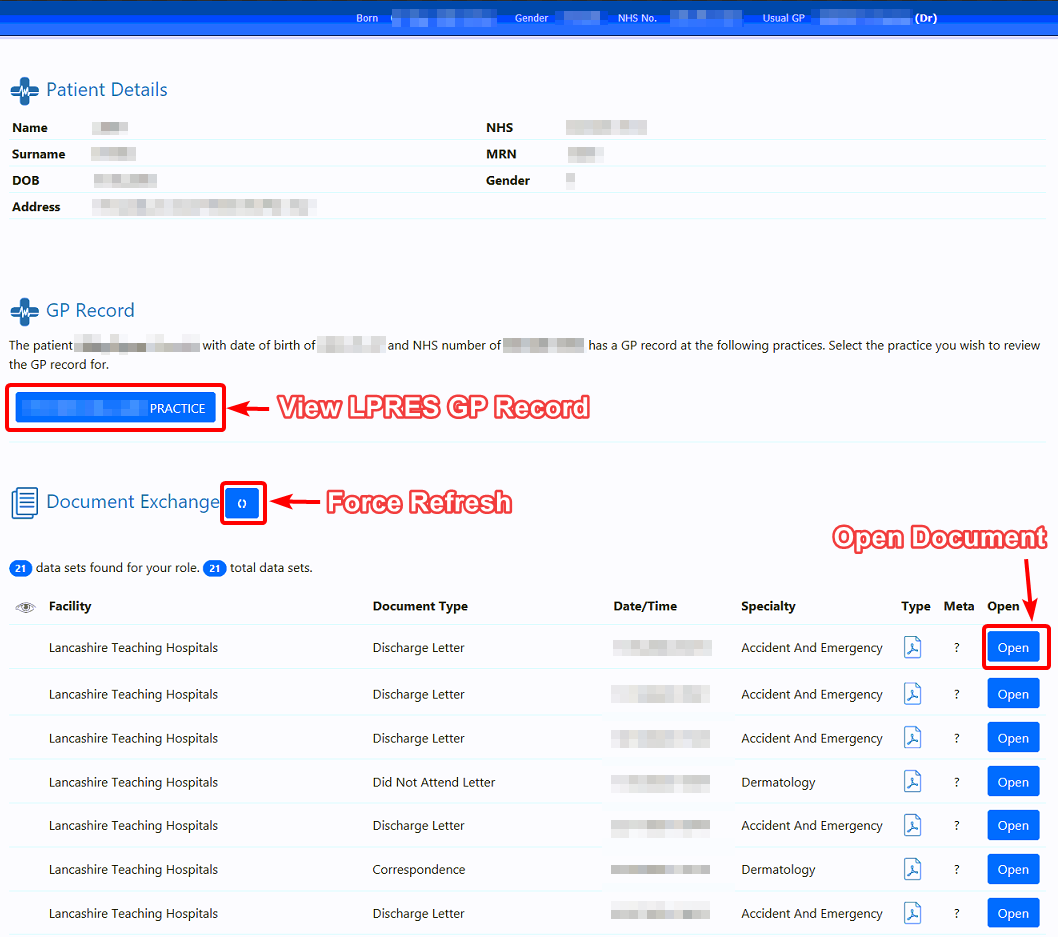
As illustrated in the screenshot above, there are options to View the LPRES GP Record, Refresh the document exchange list, and Open the documents contained within the portal.
User Guide
There is a full user guide available on the use of the 2T Spirit Viewer, available here
Further Help
For further help and advice, you can contact your practice's designated Clinical Systems Specialist / IT Trainer directly or email: mlcsu.academy@nhs.net
