April 2023
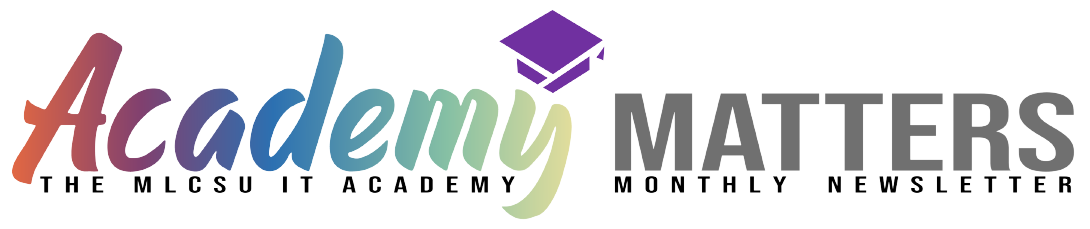

Welcome to April
Hello & Welcome to the April 2023 edition of Academy Matters - Your IT Training Team (North) Newsletter.
Spring cleaning time! This month we spotlight all things Emis Web Housekeeping.
This is a hot topic in terms of Emis telling us that excess number of active tasks and other items within EMIS Web can cause degraded system performance - we all experience the dreaded wheel of doom, numerous KD errors and just general system slowness.
Although this may seem like the last thing that you have time to do in practice but it really should make a difference that ultimately makes the system perform better.
If you have any queries or require any help with any of your housekeeping please do get in touch with your allocated IT Trainer.
House Keeping - Spotlight
Please follow the link for our Housekeeping documents
This is your first port of call for making a start with your Housekeeping! Our Housekeeping guide sets out some of the key activities (and suggested minimum frequencies) that practices should undertake on a regular basis to help minimise the impact on system performance.
Test Requests
Commonly there are large number of tasks in Test Requests within Workflow. It is highly likely that these tests will have been done for the patients with results already received and so these "requests" build up, need deleting and are a known reason impacting system performance. Once it is clear the bloods have in fact been done these tasks can be deleted in large, bulk batches, making them a relatively easy win in your Housekeeping mission.
However it is important to check and stop these Test Requests tasks from building up again.
Take a look at our fab new videos and user guide to check how your clinicians are processing blood requests to avoid these tasks building up unnecessarily:
📄 Emis Web - Test Requests Configuration and Management
🎦 Emis Web - Adding an ICE request within a Consultation
🎦 Emis Web - Postponing a Test Request - Workflow Manager Test Requests Awaiting Sample
Managing Resources
Over time, organisations are building up a considerable amount of resources, including a large number that are no longer in use, or newer versions have been created. These include Clinical Templates, Concepts, Protocols and Searches.
All of these resources increase the demand on the system, and in some cases, may contribute to system slowness.
The following best practice guidance is advised:
Protocols and triggers
We recommend you undertake regular reviews of your active protocols and their triggers and consider the following:
- Is the protocol still being utilised or has it been replaced by a different version?
- Are you using load patient as the trigger for the protocol rather than specific activities such as book appointment/issue drug?
- Does your protocol have a clear end and does not loop on itself? (A basic example is having a protocol that opens a consultation set to trigger when a consultation is saved, which then opens a new consultation).
Embedding documents within resources
Embedding documents within resources can cause performance issues and therefore should be avoided.
Logging out of EMIS Web to update resources
It is important that users fully log out to enable resources to be synchronised regularly. This ensures that the latest versions of resources are available and any important alerts within the system are up to date.
Searches & Reports
Consider your search population
When building your searches consider what population you want to search on. Running your search on Currently registered patients only, will ensure that your search is able to run faster.
It is highly recommend that you only use the All patients (including deducted, deceased, emergency etc) option where absolutely necessary.
Only run the searches you require
One of the main causes of degraded performance is caused when multiple searches are run at the same time so if you have multiple searches within a folder and you need to run a small number of these searches, running the required searches individually rather than the entire folder will ensure results are returned faster.
Scheduling searches
Have you considered scheduling searches to run outside normal business days - this could optimise your time without impacting on system performance during the working day.
And don't forget to regularly review your scheduled searches to ensure they are all still required and delete the schedule as necessary.
Deleting searches and folders
Delete any redundant searches and folders when they are no longer required.
Deactivating Users
Overtime the number of users can build up on your system.
It's good practice to ensure users who leave are deactivated within the system - and of course this helps maintain your system and helps with performance.
However Deactivating users can be a tricky and frustrating procedure - See our NEW guide on how to best deactivate your old users.
Multiple Emis Openings
Avoid Running multiple EMIS Web Instances at the same time
Having more than one instance open of EMIS Web on your machine may cause performance issues and is not typically recommended.
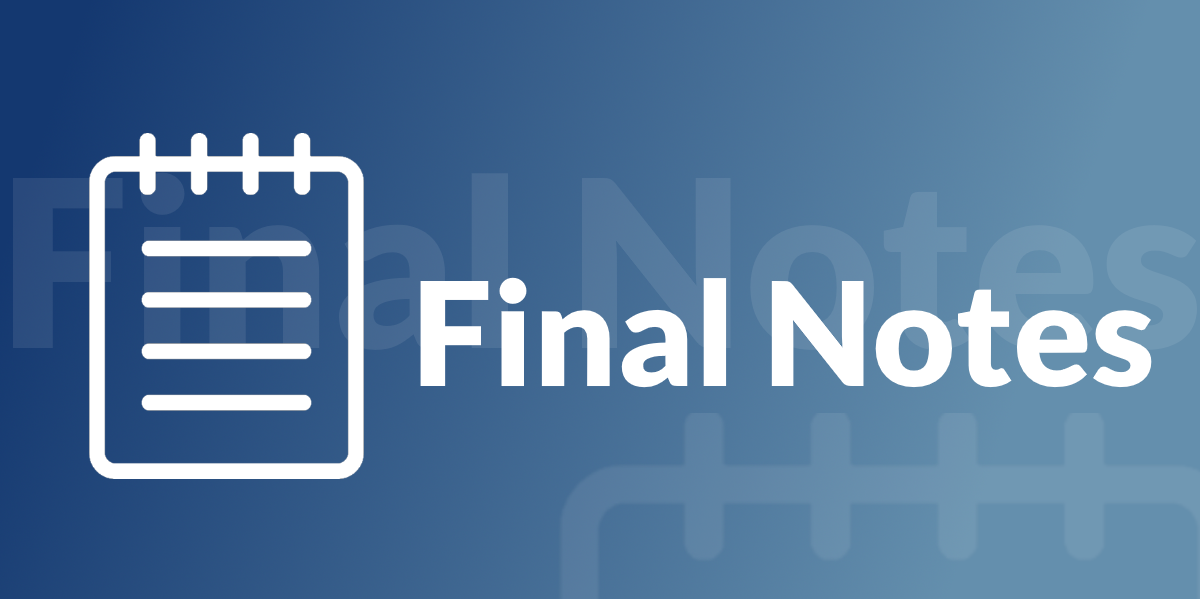
Final Notes
We have been producing Monthly newsletters since July 2020 and we hope that these continue to be helpful - it is of course your newsletter and we are your IT Training Team, so if you have any issues that you would like raising, then please do get in touch.
There are many ways you can get in touch with your IT Training Team (North) including via the Academy Portal and as ever we continue to be available directly via the details below.
All practices in Lancashire and Cheshire have an allocated IT Training Team (North) Trainer at their disposal - if you are in doubt who this is please get in touch with any of us and we'll be able to point you in the right direction.
Don't forget if you would like to join the mailing list for this newsletter please click on the link
Our IT Training Team is here to support GP practice staff in the NHS by providing expert-led training on the latest healthcare technologies.
Our team is made up of experienced professionals who have a deep understanding of the unique needs and challenges faced by GP practices. We offer a range of training options, including in-person sessions, online courses, and one-on-one coaching, to ensure that our training is accessible and tailored to the needs of each practice.
With our support, GP practice staff will be equipped with the skills and knowledge they need to confidently use technology to improve patient care and streamline their daily workflows.
Contact your practice's designated trainer for more details.
Chris Hendry
Clinical Applications & IT Systems Manager (North)
Mobile: 07943 511170
Email: chris.hendry@nhs.net
Jackie Leigh
Clinical Applications Specialist | IT Training Team (North)
Mobile: 07876 546291
Email: jackieleigh@nhs.net
Jamie Roberts
Clinical Applications Specialist | IT Training Team (North)
Mobile: 07876 546237
Email: jamie.roberts2@nhs.net
Louise Holley
Clinical Applications Specialist | IT Training Team (North)
Mobile: 07876 546261
Email: louise.holley2@nhs.net
Sharon Tew
IT Trainer | Applications Support (North)
Mobile: 07778 368334
Email: sharon.tew@nhs.net
Ashley Conway
Clinical Applications Specialist | IT Training Team (North)
Mobile: 07721 490 889
Email: ashley.conway@nhs.net
Dave Phillips
IT Trainer | Applications Support (North)
Mobile: 07901 009153
Email: davephillips@nhs.net
Claire Lovesey
Clinical Applications Specialist | IT Training Team (North)
Mobile: 07876 546 213
Email: claire.lovesey@nhs.net
Linda Esseen
Clinical Applications Specialist | IT Training Team (North)
Mobile: 07557 810 137
Email: linda.esseen@nhs.net
