December 2023
- Welcome to December
- MLCSU Academy – New IT Training Dates available
- Archiving your NHSmail emails
- NHSmail – Issues with sharing calendars
- NHS Cervical Screening Management System
- IT Self Service Portal Guide
- Emis X - Instant messaging
- We're green!
- **WARRINGTON PRACTICES** - File Management with OneDrive and SharePoint Training
- NHS App Re-design
- Ashley Conway
- Final Notes
- Training Stats
- Merry Christmas!
- Meet the MLCSU IT Training Team
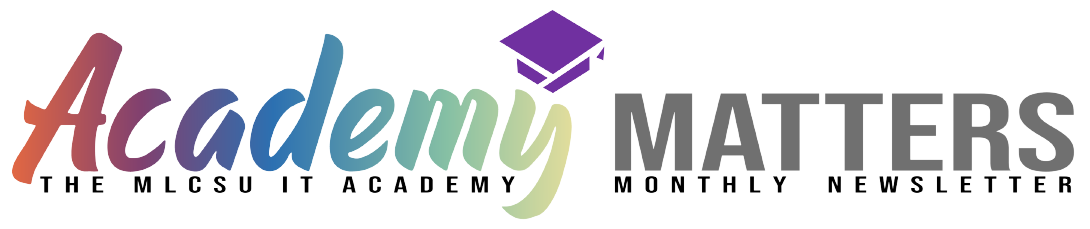

Welcome to December
Hello & Welcome to the December 2023 edition of Academy Matters - Your IT Training Team (North) Newsletter.
Christmas is now well and truly upon us but still plenty of news for you to sneak in (around all the extra patient demand, the Bank Holidays and your Christmas shopping!) 😉😁🎁🎄🎄🎄🎄🎄🎄

MLCSU Academy – New IT Training Dates available
New online IT training dates have been added to the MLCSU Academy for January and February 2024 for MS Office, MS Teams, NHSmail and much more.
Why not take a peek at what is available and book a place via the MLCSU Academy Portal - Microsoft Products Training

Archiving your NHSmail emails
All NHSmail users have access to Online Archiving. The archiving feature will enable you to store and manage older or legacy emails outside of your NHSmail mailbox – freeing up quota space and improving Outlook performance.
NHSmail are changing the Office 365 licencing for organisations. For the majority of users there will be no action required. NHSmail will contact users directly if they need to undertake mailbox housekeeping if their mailbox has exceeded the 4GB limit.
What do I need to do?
Please keep a check on your mailbox quota and use the Online Archive to move emails you would like to keep. The Online Archive feature provides an easy way to free up space in your mailbox and to store up to 100GB of emails.
There are two ways you can move emails to the Online Archive:
- You can manually move emails
- You can set up auto-archiving which will automatically move emails
For further help you can watch the videos and access the guides on the MLCSU Academy for further assistance.
NHSmail - Archive emails on web portal video
MS Outlook - Archive email in Outlook application video
NHSmail - Archive emails on web portal guide
MS Outlook - Archive emails in Outlook application guide
If you are having issues with the reducing your mailbox quota, please contact the MLCSU IT Service Desk.
NHSmail – Issues with sharing calendars
Are you having issues with viewing an NHSmail calendar in MS Outlook that has been shared with you? To help resolve the issues, you will need to check your sharing and permissions settings in the NHSmail web portal, you will also need to ask the users that share their calendar to check the settings too.
The settings in the NHSmail web portal enable you to view the calendars in the MS Outlook application. By checking or amending the settings can help to resolve some on the issues.
Please access the NHSmail Check Calendar Permissions guide for further information. If you are still having issues with the MS Outlook calendars, please contact the MLCSU IT Service Desk.
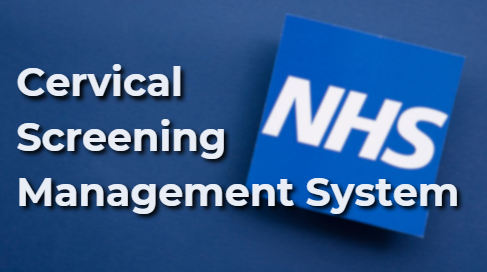
NHS Cervical Screening Management System
The NHS is introducing a new NHS Cervical Screening Management System which will replace the current call/recall IT system for cervical screening that sits on the National Health Application and Infrastructure Services (NHAIS) platform.
This is a web based platform looking to be live from the end of the 23/24 financial year.
For more information about how you can prepare for this change please see our guide: Cervical Screening Management System
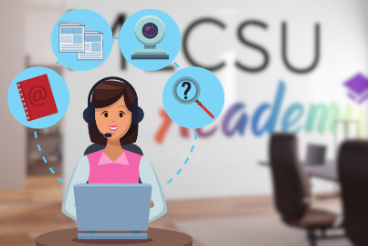
IT Self Service Portal Guide
The best way to contact the IT Service Desk is via our Self Service Portal.
The Self Service Portal is a one stop shop for IT related issues, problems, enquires and requests. You can use the portal to log and update calls, track progress of existing calls, view service updates, complete forms, request training and access help sheets and quick guides. For urgent queries call us on 0300 555 0212
Access the IT Self Service Portal guide to get started.

Emis X - Instant messaging
Are you interested in accessing the new functionality or simply looking to prepare yourself? Look no further than our new user guide for Emis X Instant Messaging.

We're green!
Following on from some work we've recently undertaken with an ICB, we're proud to display our green credentials!
🚗❌ We now offer most sessions online, meaning that we don't have to drive everywhere (and neither do you)
📃❌We no longer print handouts, all of our training content is on the MLCSU Academy
✅✔ We have identified some of our greener guides (archiving, reducing printing, etc) with a green check mark
On average, since the launch of the MLCSU Academy, each IT trainer saves annually

Naturally, we're more than happy to consider even greener ways of working - please contact us (details at the bottom of this page) with ideas and suggestions.

**WARRINGTON PRACTICES** - File Management with OneDrive and SharePoint Training
Are you still getting to grips with managing your files in SharePoint and OneDrive? We offer monthly training sessions which are available to book on the MLCSU Academy or you can contact us to request a suitable date for your practice.
Access the course details and view the latest training dates to book a place:
File Management OneDrive and SharePoint course
There are also a selection of guides and videos available on the MLCSU Academy too.
Please register on the MLCSU Academy to book a place. Access the instructions on how to register.

NHS App Re-design
Changes are be made to the user end of the NHS App. The decision to do this have been made following extensive user research involving a diverse group of people of different ages, backgrounds, and digital confidence levels. The new design is built around patient needs, with a layout and structure that makes it easier for patients to carry out activities independently, giving them greater control of their healthcare.
The NHS App will continue to be a simple and secure way to access a range of NHS services used by millions of patients. The vision is to deliver a proactive, personalised experience.
The homepage will be made more streamlined, simplifying navigation to make it more intuitive, and making the language clearer for patients.
Some services may move within the NHS App, but all the services patients need will still be available.
All NHS App settings will remain the same, and patients will continue to receive messages before and after the update.

Ashley Conway
Congratulations to our very own Ashley Conway on her upcoming maternity leave! This is an exciting time for her as she prepares to welcome a new addition to her family.
During her absence, we will ensure that her responsibilities are covered by other team members to ensure a smooth transition. We wish Ashley all the best as she embarks on this new journey of motherhood. We look forward to hearing updates of her baby's growth and can't wait to welcome her back after 12 months of maternity leave.
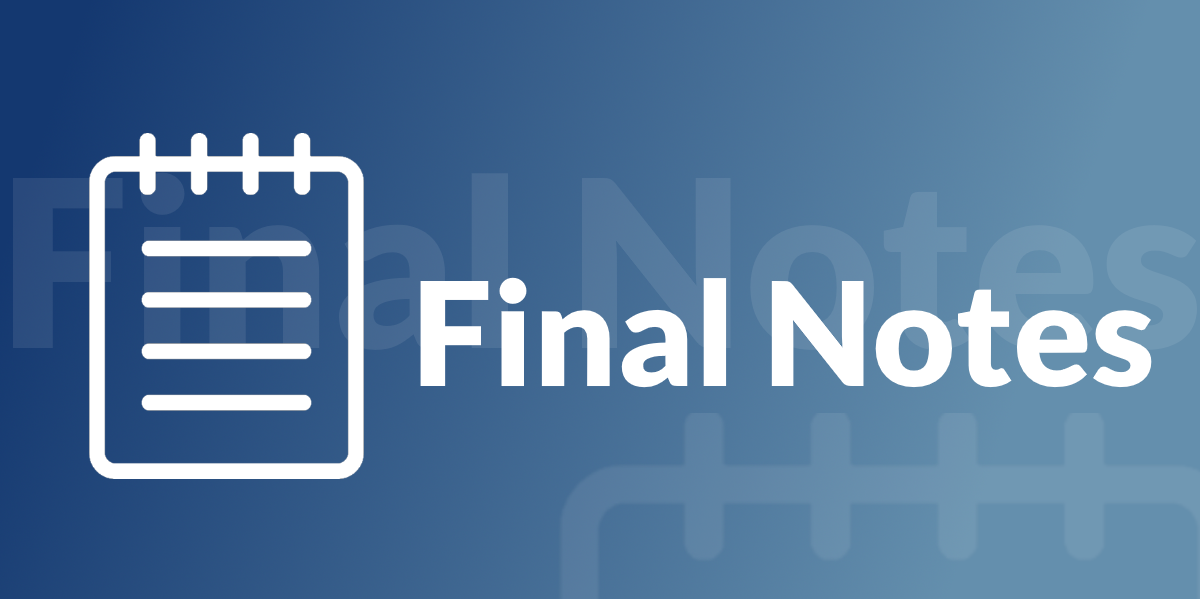
Final Notes
We have been producing Monthly newsletters since July 2020 and we hope that these continue to be helpful - it is your newsletter and we are your IT Training Team, so if you have any issues that you would like covering, then please do get in touch.
There are many ways you can get in touch with your IT Training Team (North) including via the Academy Portal and as ever we continue to be available directly via the details below.
All practices in Lancashire and Cheshire have an allocated IT Training Team (North) Trainer at their disposal - if you are in doubt who this is please get in touch with any of us and we'll be able to point you in the right direction.
Don't forget if you would like to join the mailing list for this newsletter please click on the link
Training Stats
Wrapping up 2023 in style with some dazzling stats from our MLCSU training squad! As always its been our pleasure training and supporting you all.
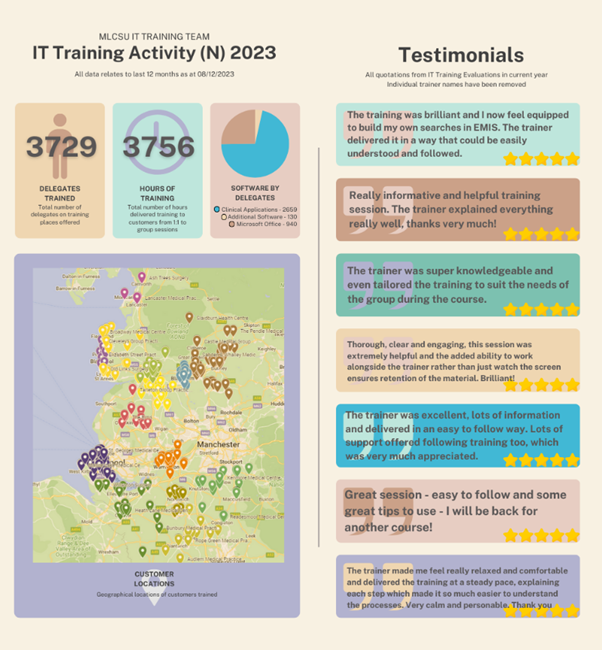

Our IT Training Team is here to support GP practice staff in the NHS by providing expert-led training on the latest healthcare technologies.
Our team is made up of experienced professionals who have a deep understanding of the unique needs and challenges faced by GP practices. We offer a range of training options, including in-person sessions, online courses, and one-on-one coaching, to ensure that our training is accessible and tailored to the needs of each practice.
With our support, GP practice staff will be equipped with the skills and knowledge they need to confidently use technology to improve patient care and streamline their daily workflows.
Contact your practice's designated trainer for more details.
Chris Hendry
Clinical Applications & IT Systems Manager (North)
Mobile: 07943 511170
Email: chris.hendry@nhs.net
Jackie Leigh
Clinical Applications Specialist | IT Training Team (North)
Mobile: 07876 546291
Email: jackieleigh@nhs.net
Jamie Roberts
Clinical Applications Specialist | IT Training Team (North)
Mobile: 07876 546237
Email: jamie.roberts2@nhs.net
Louise Holley
Clinical Applications Specialist | IT Training Team (North)
Mobile: 07876 546261
Email: louise.holley2@nhs.net
Sharon Tew
IT Trainer | Applications Support (North)
Mobile: 07778 368334
Email: sharon.tew@nhs.net
Ashley Conway
Clinical Applications Specialist | IT Training Team (North)
Mobile: 07721 490 889
Email: ashley.conway@nhs.net
Dave Phillips
IT Trainer | Applications Support (North)
Mobile: 07901 009153
Email: davephillips@nhs.net
Claire Lovesey
Clinical Applications Specialist | IT Training Team (North)
Mobile: 07876 546 213
Email: claire.lovesey@nhs.net
