June 2023
- Welcome to June
- GPAD
- FY2/ST Intake August 2023
- LPRES Shared Care Record - Lancs and S Cumbria practices only
- Emis Web - Online Access Visibility Updates (Version 9.20.7)
- Accelerated Citizen Access to GP Data
- Recover Deleted Items - NHSMail
- GP Connect - Send Document Functionality
- Final Notes
- Meet the MLCSU IT Training Team
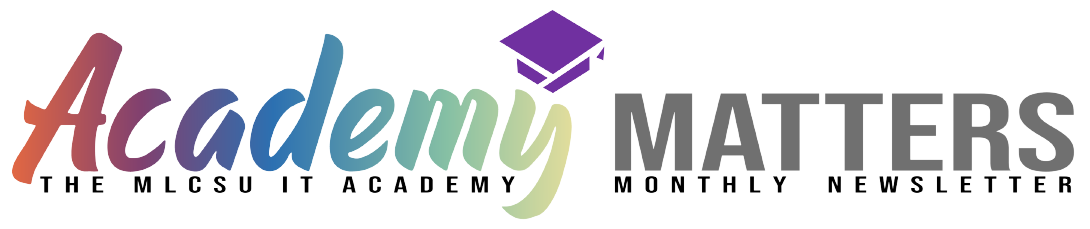

Welcome to June
Hello & Welcome to the June 2023 edition of Academy Matters - Your IT Training Team (North) Newsletter.
Alongside our day-to-day work, we're pleased to be working alongside our ICB colleagues to assist with work looking at data and clinical system setups across practices and PCNs, checking agreements are in place to share data across the NHS and ensuring practices are meeting contractual obligations set by NHSE.
As a result we will be reaching out to you in one way or another to work with you to resolve any queries, or contact us with your bespoke requirements - Thank you!
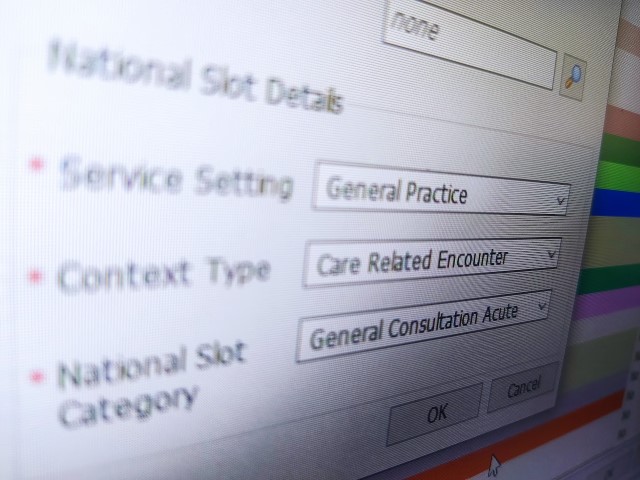
GPAD
On the 6th & 7th June we held 4 very successful webinars about GPAD Mapping and making the most of your appointments.
You can find a recording of the session and all relevant guides, links, etc on the Academy Portal.
Following this, if you have any further queries or need help looking at GPAD mapping or your appointment book, online appointments etc then please do get in touch with your allocated trainer who will be than happy to help or email your GPAD queries to:
MLCSU.GPITTrainingTeam@nhs.net

FY2/ST Intake August 2023
As usual online training sessions are being made available for the August intake of medical students on the Academy Portal
Online sessions are available on:
Wednesday 2nd August x 2 sessions
Thursday 3rd August x 2 sessions
Friday 4th August x 1 sessions
10th August x 1 session
We have standardised all our Introduction to Emis for clinicians courses into one so the course you need to book on is
Emis Web – New Starter Clinician
This also means that there is even more course availability for your FY2's or ST's starting in August:
Wednesday 2nd August x1 (totalling 3 sessions on this date)
Tuesday 15th August x 1
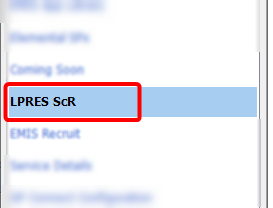
LPRES Shared Care Record - Lancs and S Cumbria practices only
Gentle reminder to those practices (in Lancs / S Cumbria) who have not yet activated the LPRES ScR policy. Doing so enables the Shared Care Record viewer to be available to authorised members of the clinical and social care teams in order to support timely care.
Enabling this access to Primary Care Colleagues within Emis Web will allow users to see additional information not sent directly to the GP practice such as Drug and Alcohol information, ward round notes, operation notes, etc.
Activating couldn't be easier - just 8 clicks (approx 25 seconds) will activate the extended access for your practice.
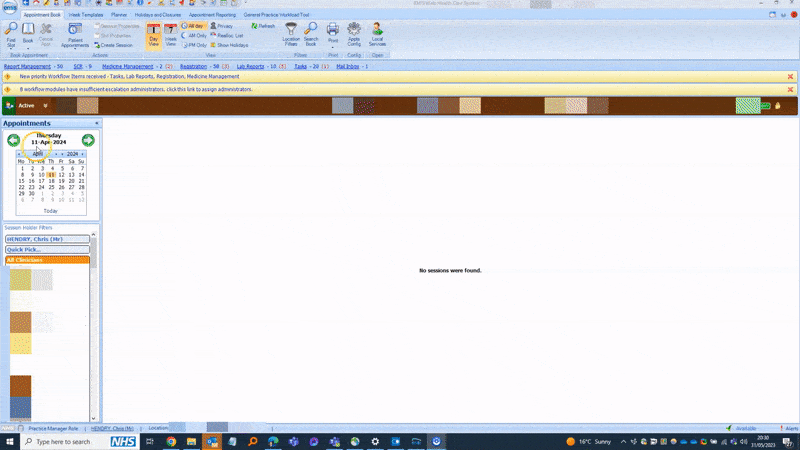
For more information about the LPRES ScR and how to activate and view the ScR please use our Guide and of course if you need more help or information, get in touch with your IT Trainer.
Please note: once complete, please click this link to create a pre-populated email - we've tried to make everything as easy as possible for you. This will enable us to mark your practice as 'complete'.

Emis Web - Online Access Visibility Updates (Version 9.20.7)
Online visibility (Problems): When a ‘problem’ has been hidden an online visibility icon will be seen in consultation within the problems panel and the detailed view. This is so users do not have to switch to the problems tab in care record to see what is visible or hidden.
Online visibility (Fit Notes): Fit Notes- When a fit note is added to a patient consultation and the online visibility is set hidden. The fit note is also now hidden alongside the consultation. This will save time as users no longer have to go into care history or documents to manually set the online visibility to hidden.

Accelerated Citizen Access to GP Data
The ICB Digital Team are currently supporting practices with Accelerated Citizen Access to GP Data.
If practices had batch added the '104 code' (1364731000000104 - Enhanced review indicated before granting access to your own health record) it's advisable to start taking action to ready the practice for Accelerated Citizen Access.
As it stands, if no action is taken, having this code batch added to your patient records means you would have to manually grant online access to each patient's record individually for all of your patients to meet contractual requirements. Additionally, patients with existing access to their full record online would lose access, meaning you would also have to reauthorise access manually.
To prevent this from happening, bulk add the '106 code' (1364751000000106 - Enhanced review not indicated before granting access to your own health record) to all of your patients. Then re-add the ‘104 code' only to the patients highlighted in your safeguarding searches - these searches are available through your MLCSU Data Quality Specialist.
If you have received an email or require IT Training in this area, or please contact us (details at the footer of this newsletter).

Recover Deleted Items - NHSMail
You can recover items you have deleted from the Deleted Items folder up to 180 days after they have been deleted. The contents of this folder are not part of your mailbox quota and is automatically emptied every 180 days.
For further information please click the link to follow the guides for NHSmail or MS Outlook below:
NHSmail - Recover Deleted Items and Empty Recover Deleted Items folder
https://academy.midlandsandlancashirecsu.nhs.uk/user-guides/nhsmail-recover-deleted-items
MS Outlook – Recover Deleted Items
https://academy.midlandsandlancashirecsu.nhs.uk/user-guides/ms-outlook-recover-deleted-items
MS Outlook – Empty the recover Deleted Items folder
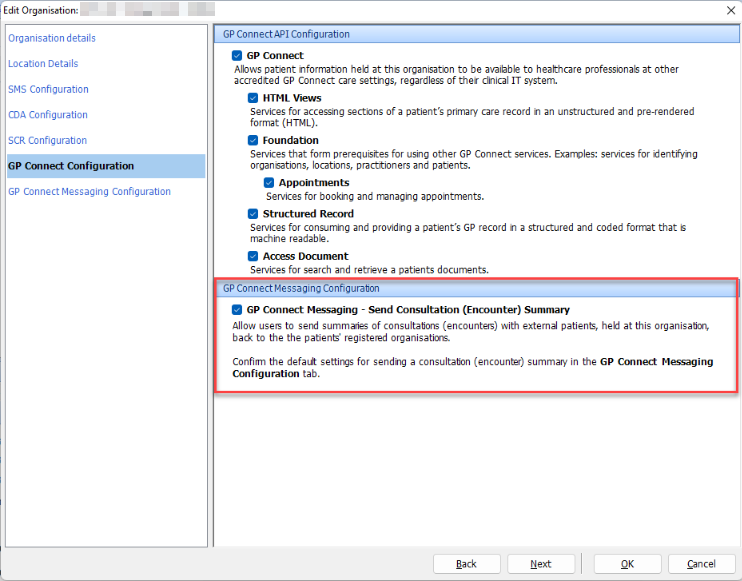
GP Connect - Send Document Functionality
For those practices using GP Connect to offer cross-organisational appointments, the GP Connect Send Document functionality works by sending a PDF consultation summary back to the patients registered GP Practice (in workflow) where a consultation has been recorded elsewhere.
This functionality was rolled out to practices in May and should be ready for you to activate under the Organisation section of Organisation Configuration
(Emis Ball > Configuration > Organisation Configuration > Organisation > Edit > GP Connect Configuration / GP Connect Messaging Configuration).
For more information / further help please contact us
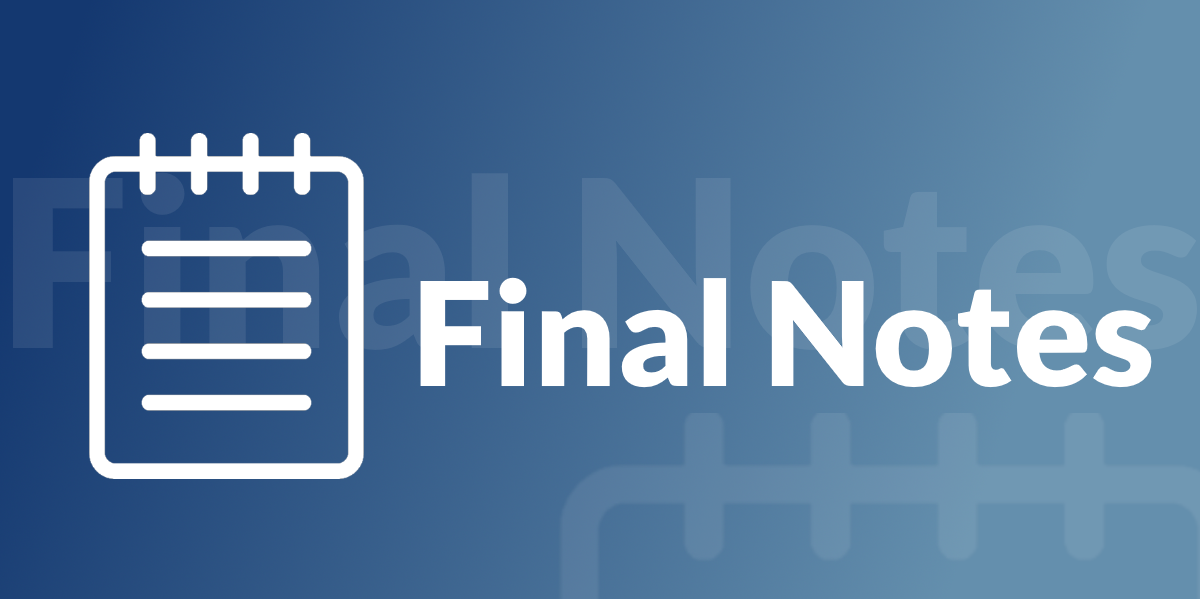
Final Notes
We have been producing Monthly newsletters since July 2020 and we hope that these continue to be helpful - it is of course your newsletter and we are your IT Training Team, so if you have any issues that you would like raising, then please do get in touch.
There are many ways you can get in touch with your IT Training Team (North) including via the Academy Portal and as ever we continue to be available directly via the details below.
All practices in Lancashire and Cheshire have an allocated IT Training Team (North) Trainer at their disposal - if you are in doubt who this is please get in touch with any of us and we'll be able to point you in the right direction.
Don't forget if you would like to join the mailing list for this newsletter please click on the link
Our IT Training Team is here to support GP practice staff in the NHS by providing expert-led training on the latest healthcare technologies.
Our team is made up of experienced professionals who have a deep understanding of the unique needs and challenges faced by GP practices. We offer a range of training options, including in-person sessions, online courses, and one-on-one coaching, to ensure that our training is accessible and tailored to the needs of each practice.
With our support, GP practice staff will be equipped with the skills and knowledge they need to confidently use technology to improve patient care and streamline their daily workflows.
Contact your practice's designated trainer for more details.
Chris Hendry
Clinical Applications & IT Systems Manager (North)
Mobile: 07943 511170
Email: chris.hendry@nhs.net
Jackie Leigh
Clinical Applications Specialist | IT Training Team (North)
Mobile: 07876 546291
Email: jackieleigh@nhs.net
Jamie Roberts
Clinical Applications Specialist | IT Training Team (North)
Mobile: 07876 546237
Email: jamie.roberts2@nhs.net
Louise Holley
Clinical Applications Specialist | IT Training Team (North)
Mobile: 07876 546261
Email: louise.holley2@nhs.net
Sharon Tew
IT Trainer | Applications Support (North)
Mobile: 07778 368334
Email: sharon.tew@nhs.net
Ashley Conway
Clinical Applications Specialist | IT Training Team (North)
Mobile: 07721 490 889
Email: ashley.conway@nhs.net
Dave Phillips
IT Trainer | Applications Support (North)
Mobile: 07901 009153
Email: davephillips@nhs.net
Claire Lovesey
Clinical Applications Specialist | IT Training Team (North)
Mobile: 07876 546 213
Email: claire.lovesey@nhs.net
Linda Esseen
Clinical Applications Specialist | IT Training Team (North)
Mobile: 07557 810 137
Email: linda.esseen@nhs.net
