NHSmail - Changing Your Details
Sign in to NHSmail
Go to the NHSmail Website and sign in with your NHSmail email address and password.
Please follow the NHSmail - Login and Logout guide on how to sign in to NHSmail.
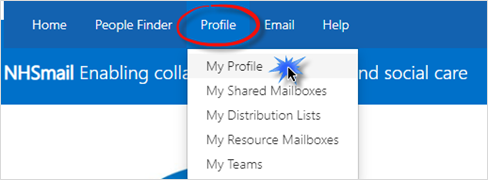
Your profile page will be displayed.

You can enter your telephone number for example your office landline number.
Enter your mobile number which maybe your personal number, you can click the option to Hide mobile number from address book.
Including your mobile number is useful if you want to unlock your NHSmail email account.
Click Edit to change or add your Clinical Specialty, Roles and Work Area. You can select the relevant options from the drop-down menu.
Click Save to confirm the changes.
View your Security Questions
You can view your Security Questions, but you are unable to make any changes. Click Security Questions at the top of the window.
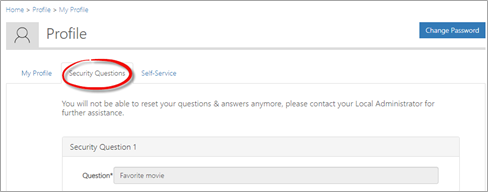
In the example above we are just viewing 1 of the 3 security questions. You will not be able to view the answers.
The answers to the security questions are used if you need to reset your password if you call the IT Service Desk.
Please contact the IT Service Desk if you would like to reset the security questions and answers.
Sign Out of NHSmail
Click your name in the top right corner of the window and click Sign Out.
Please follow the NHSmail - Login and Logout guide on how to sign out of NHSmail.
Additional Guidance
Please refer to the User & Video Guides or the Microsoft 365 page for on the MLCSU Academy for additional guidance.
Please contact the MLCSU IT Training Team if you need any further help. Email: mlcsu.academy@nhs.net
